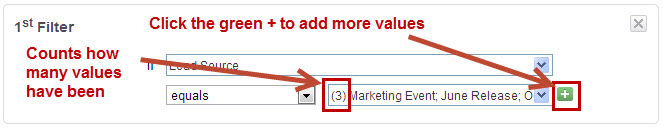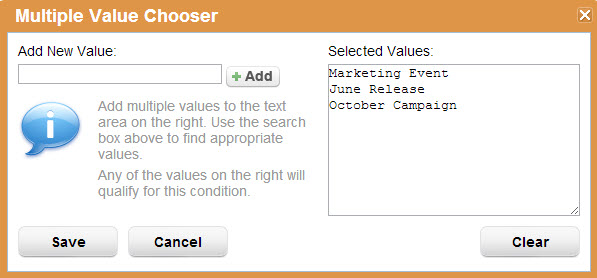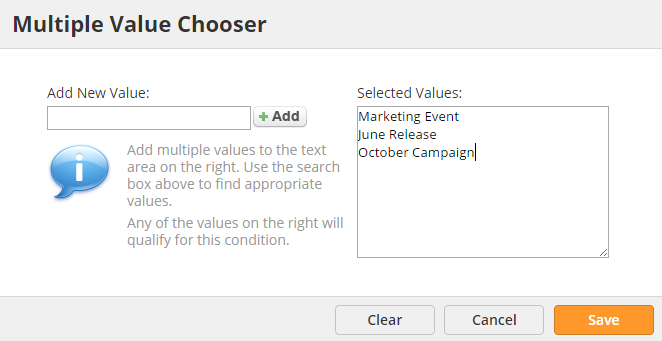...
To add more than one value to a filter click the green plus which will open the multi-value chooser as shown below:
Lead Conversion
...
To build a Performance Metric do the following:
- Go to Settings > Administration > App Setup > Lead Distribution
- Click the Performance Metrics tab
- Click the Create New Performance Metric button
- Enter a name for the Performance > Metrics > New Metric
There are two components of a Performance Metric. The Performance Metric itself and the Users and/or Teams who the Performance Metric applies to. On the Performance Metric builder, drag/drop the desired Performance Metric and Users/Teams to the canvas on the right. Performance Metrics are added to the blue section while Users/Teams are added to the grey section.
...
Performance Metrics can be individually turned on/off. When a Performance Metric is turned off it will not be included/ignored when distributing leads. This option allows organizations to build various Performance Metrics and selectively enable/disable them based on business needs. To turn a Performance Metric on/off do the following:
- Go to to Settings > App Setup > Administration > Lead Distribution Click the Performance Metrics tabLead Distribution > Metrics
- Turn each Performance Metric on/off as needed
...