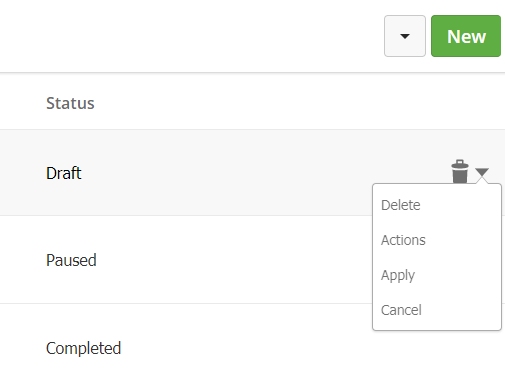...
- Draft – Bulk Action is saved but never run
- Pending – Bulk Action will run once other actions have completed
- Running – Bulk Action is in progress
- Paused – Bulk Action paused by User
- Completed – Bulk Action complete
- Cancelled – Bulk Action marked as cancelled by User
Before a Bulk Action runs, you can edit it by using the action menu to the far right.
Click Actions to edit the Bulk Action. Click Apply to run the Bulk Action. Click Click Delete to delete it without running. Click Cancel to cancel the bulk action. You can also Preview and Clone any Bulk Action.
While a Bulk Action is running, you can use the action menu to pause it. Likewise, you can use it to resume a paused Bulk Action. When a Bulk Action is paused, you can edit the actions, but changes will only apply to Prospects that have not already been run through the Bulk Action.
...