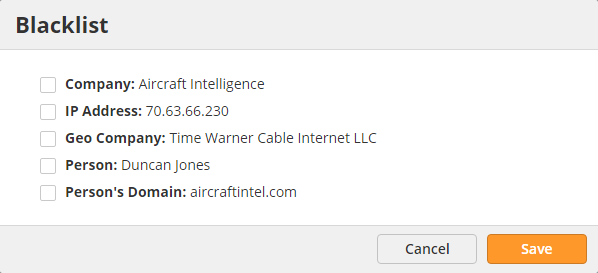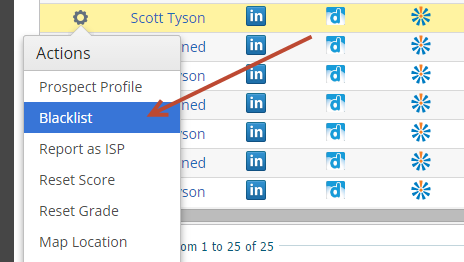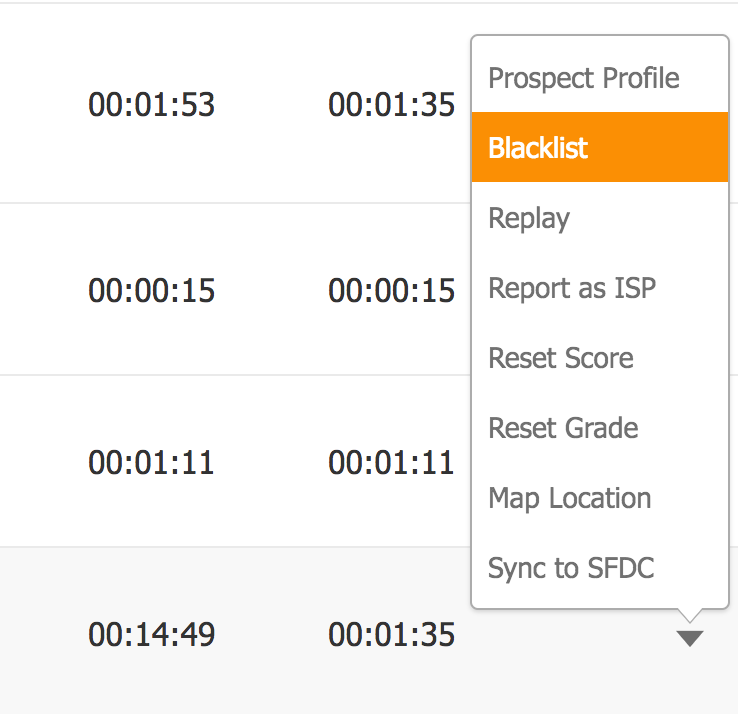...
- Company Names
- IP Addresses
- Geo Company Names
- A Person
- A Person's Domain
In other words, blacklisting a lead from the company "Cisco" ensures future website visits from anyone at "Cisco" are not tracked in your Visitors page or anywhere else in the software. There are two ways to blacklist visitors:
...
- Go to Visitors > My Leads
- Find the company you want to blacklist
- Click the gear under the Actions columnthe tab to the side of the row (appears on hover)
- Select Blacklist from the menu that appears
Blacklisting from an Automation
...