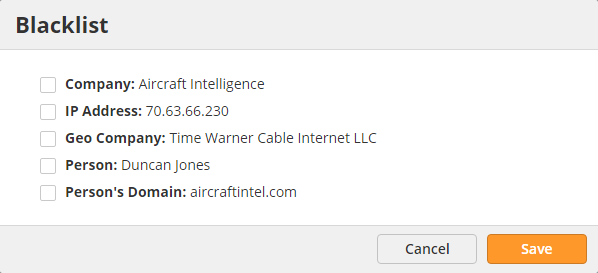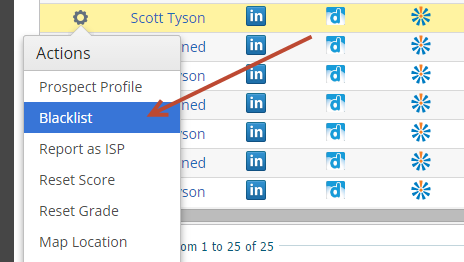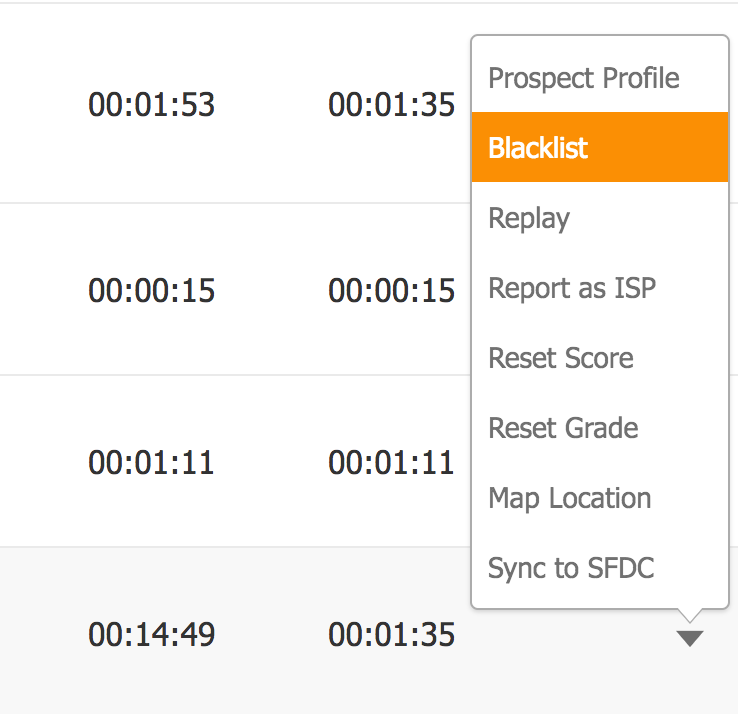| Table of Contents |
|---|
Blacklisting Visitors
It's possible to blacklist visitors to prevent Blacklisting visitors blocks tracking, reporting and any other operational activity from being applied to a company and its visitors. Once a company is blacklisted their future activity (web visits, etc.) will not be tracked. Blacklisting is done at the company-level, not the visitor or ISP-level. Blacklisting is allowed on:
- Company Names
- IP Addresses
- Geo Company Names
- A Person
- A Person's Domain
In other words, blacklisting a lead from the company "Cisco" ensures future website visits from anyone at "Cisco" are not tracked in your Visitors page or anywhere else in the software. There are two ways to blacklist visitors:
...
- Go to Visitors > My Leads
- Find the company you want to blacklist
- Click the gear under the Actions columntab to the side of the row (appears on hover)
- Select Blacklist from the menu that appears
Blacklisting from an Automation
...