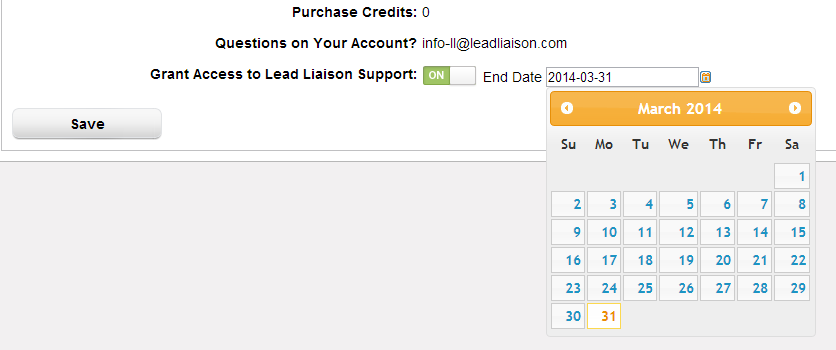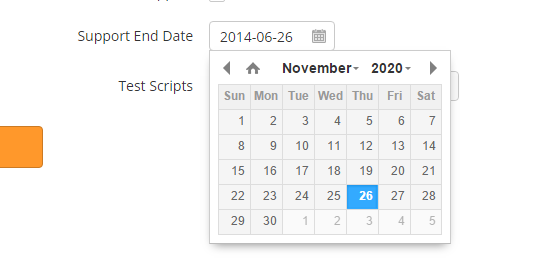...
| Info | ||
|---|---|---|
| ||
By default, all new Lead Liaison accounts will grant Lead Liaison with support access for one (1) month following the date of account creation. |
When it's necessary for a Lead Liaison representative to access your Lead Liaison instance you can grant Lead Liaison support access for any period of time. To grant support access to Lead Liaison do the following:
- Go to Settings > Administration > > Account > Status Status
- Locate the switch that says "Grant Access to Lead Liaison Support" and turn it on
- When turned on an "End Date" appears. Select a date for which you want to terminate Lead Liaison remote support.
- Click the Save button