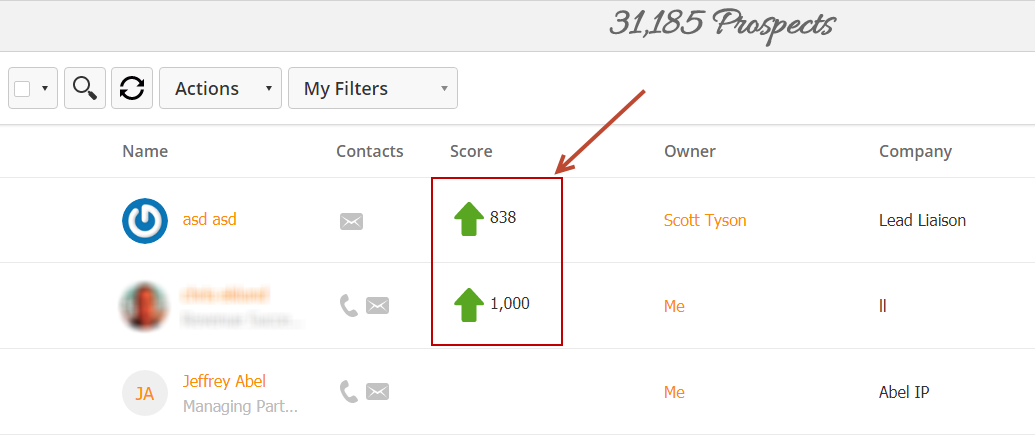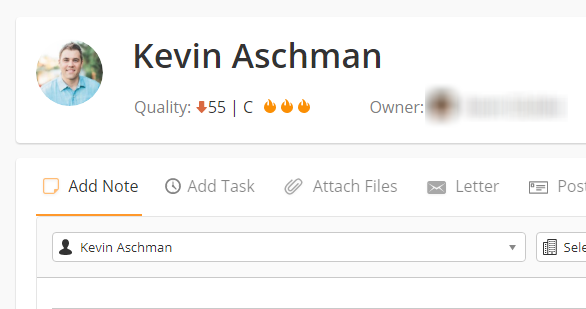...
- Use Score Thresholds. This is by far the most common way. When a Prospect crosses a Score Threshold run a Fulfillment Action that executes your actions. One of those actions could be another automation!
- Set up an automation that passes a lead to sales or sends them an alert when the prospect reaches a certain lead score threshold. To set this up, create a new automation with filter "Lead Score > X", and add a Send Alert action to notify the lead owner (if there is no marketing pipeline or the lead owner is not marketing) or add the lead to a Lead Distribution process and distribute the lead to your sales team accordingly.
Score Trends
When scores increase, decrease or get set to a specific value Lead Liaison adds a green up arrow, down red arrow, or orange equal sign (respectively). This signal makes it easy to see at a glance if engagement is on the rise or if it has fallen off. Score Trends can be seen in most places where the score is shown. Below are two examples:
Example 1: From the Prospects page, Prospects > All Prospects
Example 2: From the Prospect Profile page