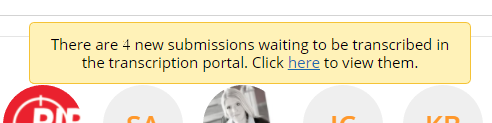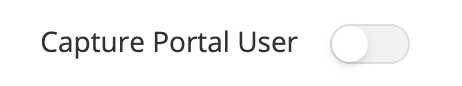...
Every time a transcription user logs in, the system will also display a banner if new transcription was sent in since the last log in. Click "here" to access the portal.
Assigning Team Members as Capture Portal Users
When creating new users, a setting called Capture Portal User is included for clients with GoExhibit! installed. When this setting is enabled for a user they will only have access to the Capture Portal.
Alerts
You can opt-in to email alerts for new transcriptions. Click on your profile picture > settings > alerts. Under Transcriptions, use the radio switch to activate email alerts.
...