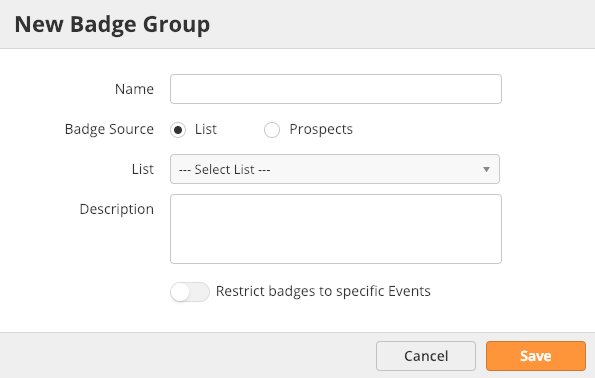...
To create a Badge Group do the following:
- Navigate to Content Events > Events Hosted > Badges
- Click the New button
- Select your options:
- Name: Name of the Badge Group
- Badge Source: Create badges from a Lead Liaison List or from one or more Prospects
- Description: Short summary of your Badge Group
- Restrict badges to specific Events: When disabled, badges for any Event can be scanned. When enabled, a badge scan will not work unless the Badge Group on the Event configuration page is selected. See the section below on Configuring Badge Scanning.
...
To print your badges do the following:
- Navigate to Content > Events > Events > Hosted > Badges
- A list of Badge Groups will be displayed
- Hover over the Badge Group you'd like to print badges for and select Print Badges (Dymo)
...