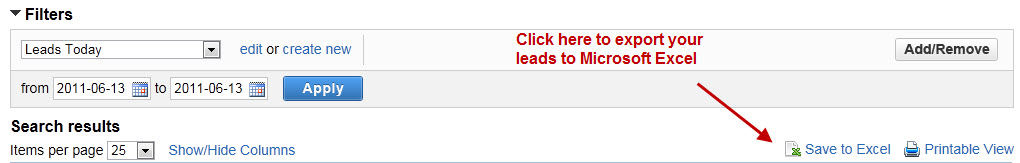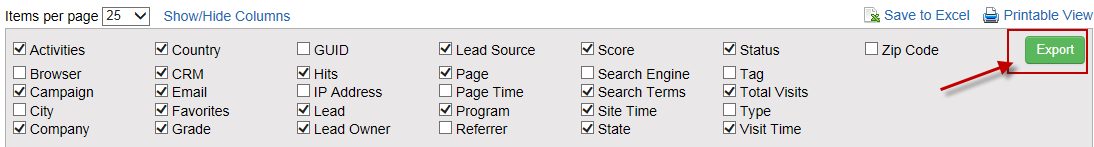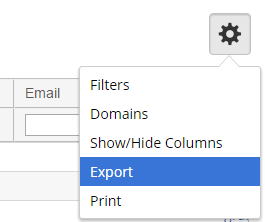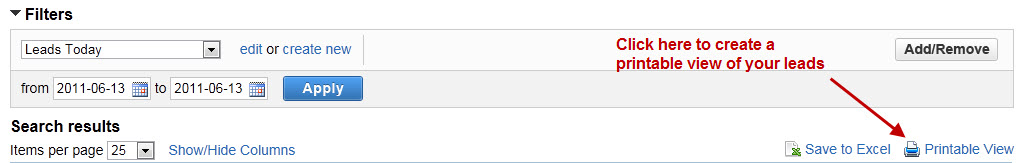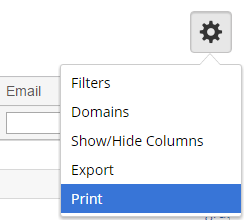...
| Panel |
|---|
| borderColor | #ccc |
|---|
| bgColor | #D5EFFF |
|---|
| titleBGColor | #F7D6C1 |
|---|
| borderStyle | dashed |
|---|
|
- Filter leads on the Visitors page that you need to export.
- Click the 'Save to Excel' button gear and then Export located to the top right above the grid (see graphic below).
- Select the columns you want to export from the drop downs.
- Click the green Export button.
- Choose your download method (wait or email).
- View your results.
|
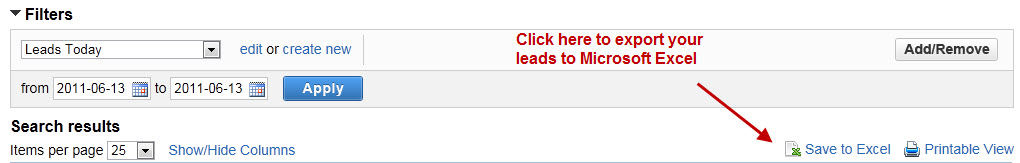 Image Removed
Image Removed
Click the Export button after selecting the columns from the grid that you want to export:
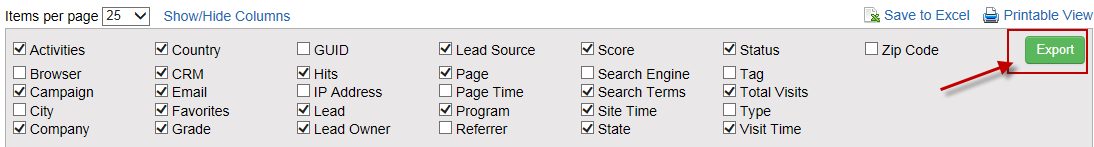 Image Removed
Image Removed
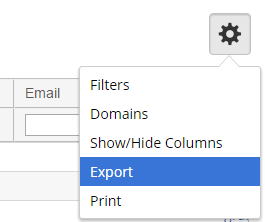 Image Added
Image Added
Sample view of Visitors in Microsoft Excel:
...
- Filter leads on the Visitors page that you need to print.
- Click the 'Printable View' button located to the top right above the grid (see graphic below)gear and then Print.
- A new browser tab will open.
- View your results.
- Print the page from your browser window.
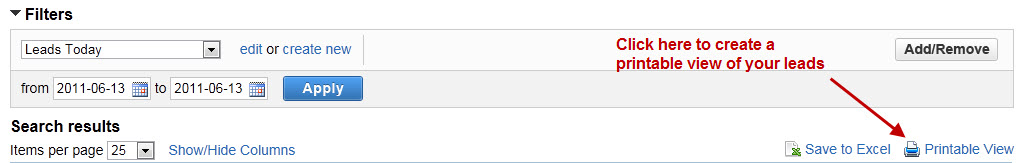 Image Removed
Image Removed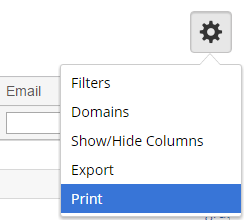 Image Added
Image Added