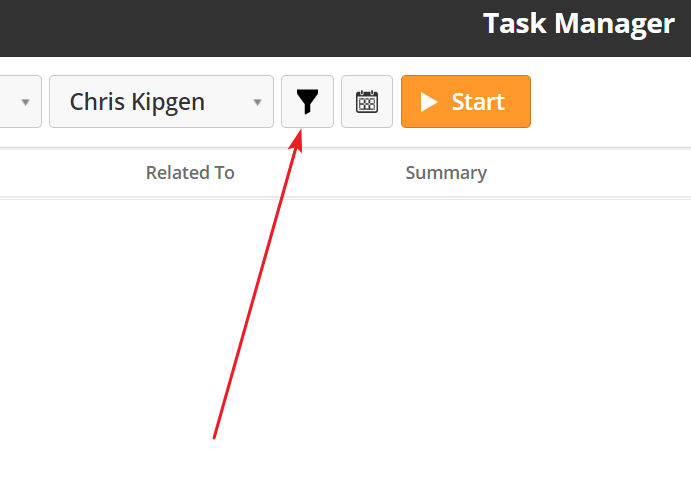...
The Task icons will change color based on when a Task is due. Gray Tasks are due in the future, green Tasks are due today, and red Tasks are overdue. You can edit, delete, or complete a Task by either clicking on the Task icon or by using the mouse-over shortcuts to the right of the Task.
Use the filter icon to filter Tasks. You can use any Prospect filter. The Task Manager will only display Tasks related to Prospects matching your filter.
To sort Tasks, use the sort menu on the left. You can sort Tasks in two different ways: by due date and by Task type.
...