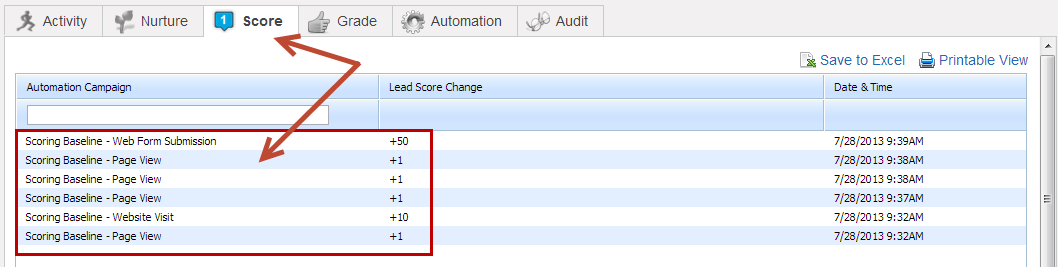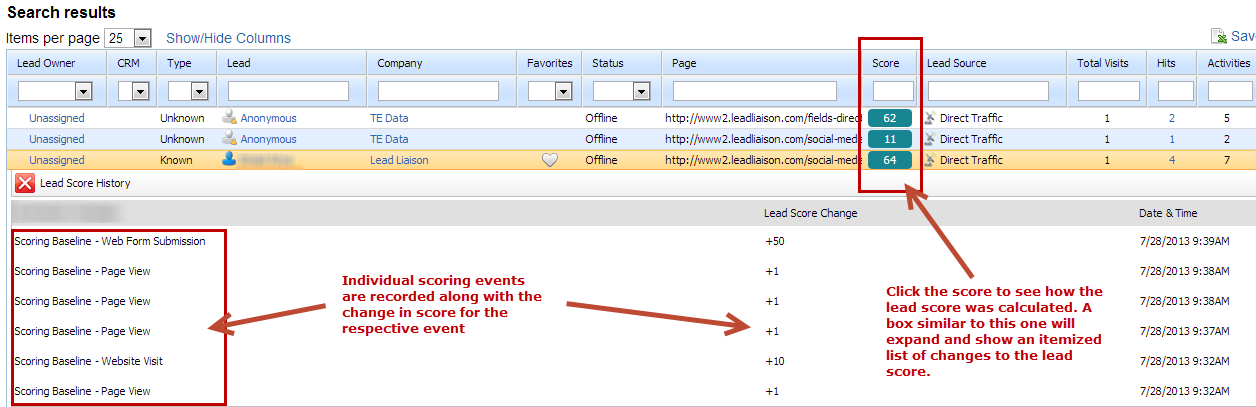...
| Activity | Default Lead Score |
|---|---|
| Email Open | +0 |
| Autoresponder Open | +0 |
| Clicked a Link in Email | +25 |
| Responded to Send & Track Email | +25 |
| Web Form Submission | +50 |
| Website Visit | +10 |
| Page View | +1 |
| Social Post Click | +10 |
| Had Chat | +50 |
| Chat Declined | -50 |
| Video Played | +20 |
| Watched More Than 75% | +50 |
| Video Conversion | +100 |
| Document Download | +100 |
| Marked as Spam | -500 |
| Event (Register) | +100 |
| Event (Attend) | +200 |
| Event (No Show) | -100 |
| 3P Link Click | +25 |
| Sales Email Open | +5 |
| Clicked a Link in Sales Email | +25 |
| Made a Payment | +100 |
| Made a Donation | +100 |
| Dialog View | +10 |
| Dialog Conversion | +50 |
| Dialog Close | -25 |
Changing the Default Lead Score
...
To view a Prospect's lead score from the Prospect Profile page click the Score tab , select "Score" from the dropdown on the Prospect Profile page.
From Visitors
To see the details of a lead score and how the score was calculated click the lead score value under the Score column on the Visitors page.
| Info | ||
|---|---|---|
| ||
The lead score value on the Visitors page is color coded based on your settings under the Lead Score box on the Prospect Profiling page. Blue is for a Cold lead, yellow is for a Warm lead and red is for a Hot lead. To change your lead score thresholds go to Settings > App Setup > Lead Qualification > Lead Scoring and change the sliding scale. |