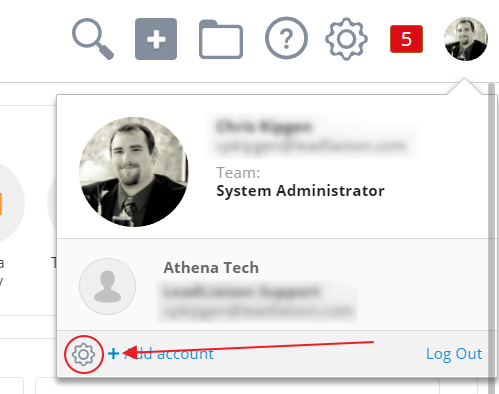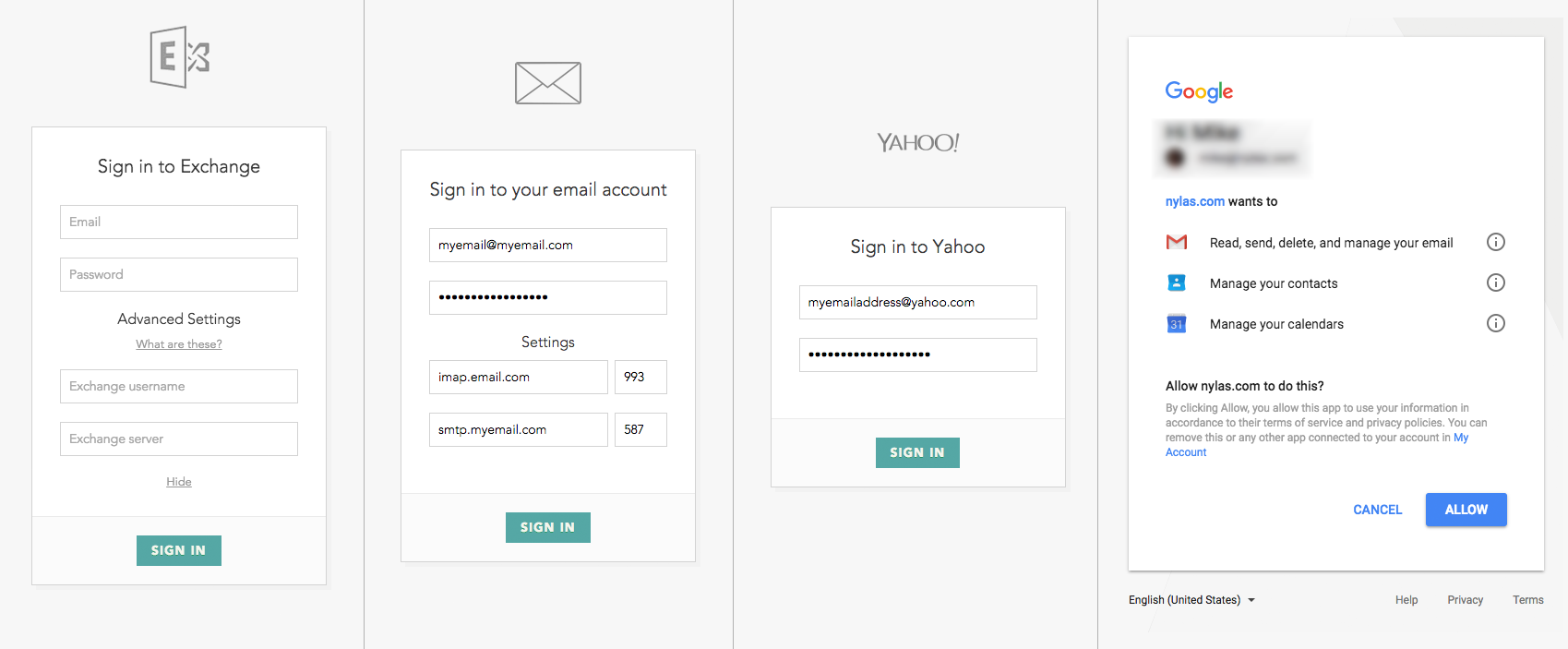...
- Navigate to Personal Settings
- Click the 3rd Party tab
- Enter your email address in the Email Account box
- Click Connect
- Follow your email provider's instructions to grant Lead Liaison access to your account
...
- Navigate to Personal Settings
- Click the Personal tab
- Scroll down to the Signatures box
- Click the green New button
...