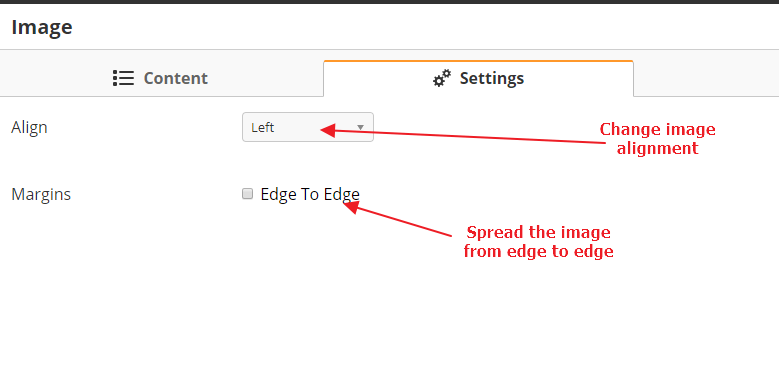...
From the Settings tab, change the image's alignment. You can also check Edge to Edge to make the image spread across the entire email.
To resize an image after placing it, use the resizing arrows in the bottom-left corner of the image. The system will maintain the image proportions automatically.
Social Share
The social share buttons let your followers share you social media pages in a single click. In the Content tab, use Content to Share to either choose the default URL from the social media campaign, or to specify a custom URL. Use the action buttons to reorder or delete services, and click Add Another Service to add another social media service.
...