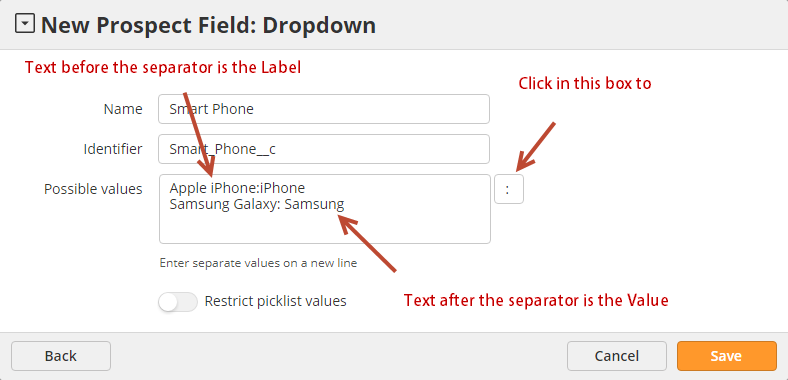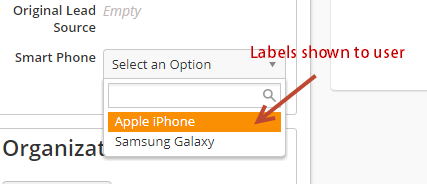...
- A Label is what the end user will see in the dropdown or multi-select.
- A Value is what is saved into the database.
- When searching the Prospect database or using merge fields the Value is always used.
- Unique Label/Value pairs can be automatically imported into a Lead Liaison form.
- In the example below, we create a Smart Phone field with the Label first, a colon as the separator, and the Value second. In the 2nd screenshot, you'll see how the dropdown is displayed to the user.
Grouped
Custom Address Fields
The Address field type allows you to create a group of fields. Give the field a name, and it will apply that name to the following sub-fields:
...