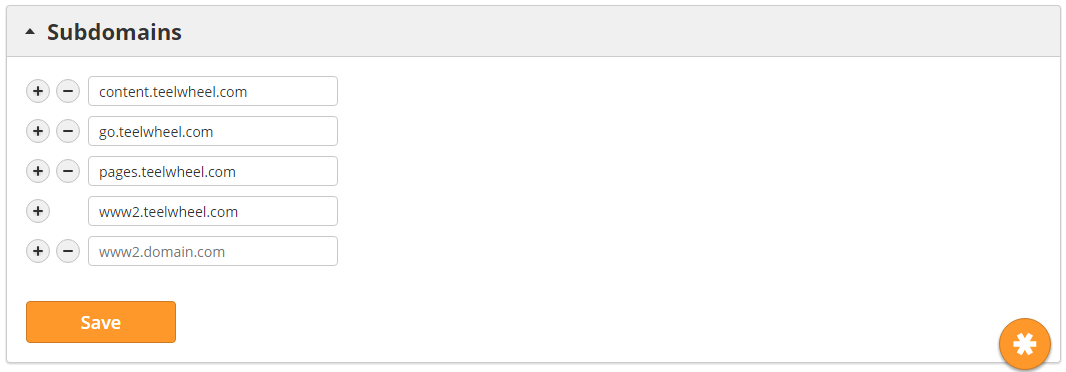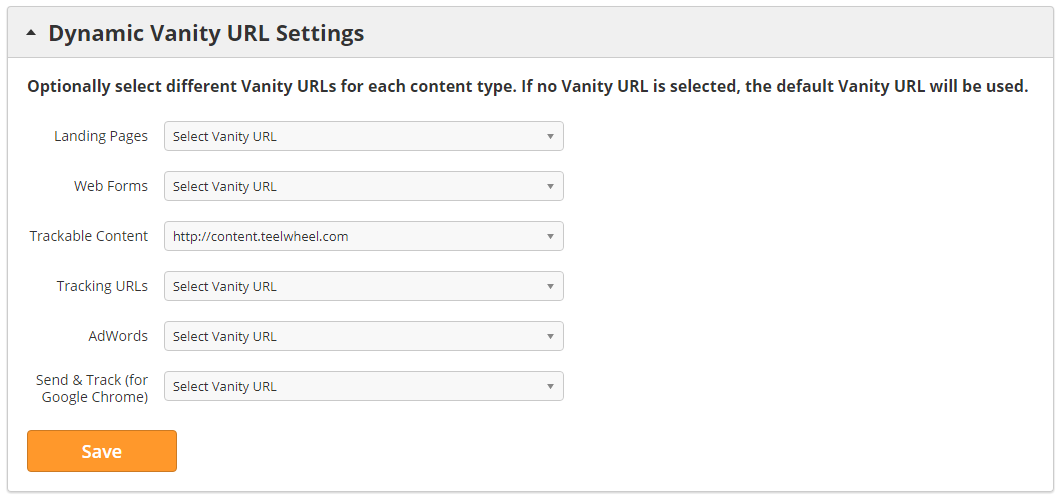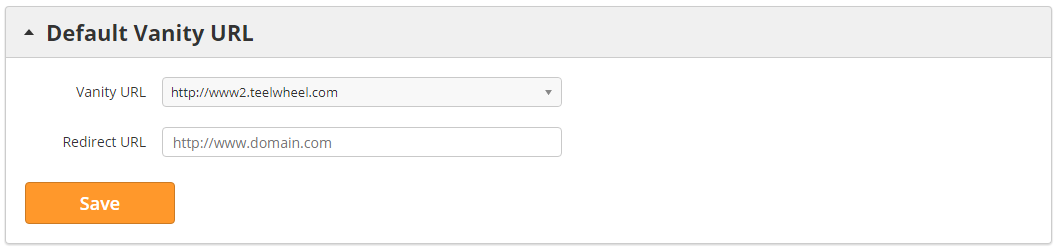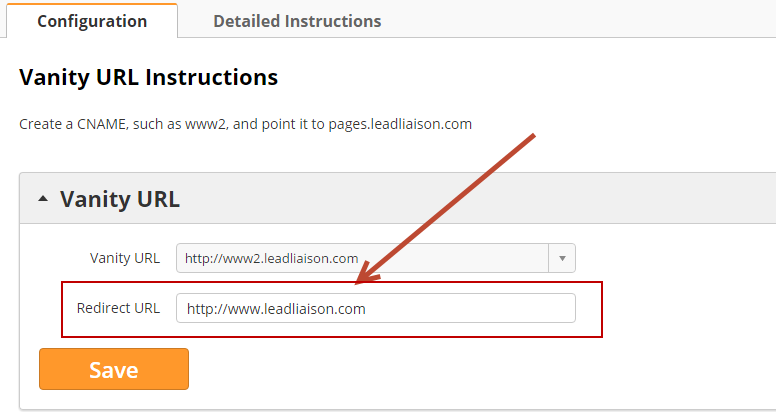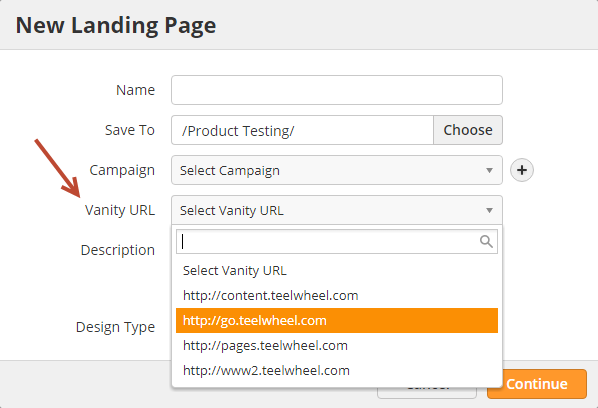...
- Landing page URLs (www2.mydomain.com/mylandingpage). Landing pages are covered here in more detail.
- Trackable Content (www2.mydomain.com/content/mycontent). Trackable content is covered here in more detail.
- Web form URLs. When a form is embedded, it uses the your vanity URL as the endpoint name. Web forms are covered here.
- Tracking URLs. When creating a unique URL for any link. Tracking URLs are covered here in more detail.
- AdWords. Use your Vanity URL in your AdWords tracking template. More details on your Tracking Template can be found here.
- URLs in 1:1 trackable emails when using Send & Track for Google Chrome™. This plugin encodes links using the your vanity URL.
...
The Domain Names section helps you configure a subdomain one or more subdomains for your company's domain name that points point to Lead Liaison's server(s). The resulting Vanity Domain can be used to create landing pages, Tracking URLs for documents and emailsthe aforementioned content.
To configure your domain names:
- Go to Settings > App Setup > Domain Names
...
...
Domain Name
...
Domain names can be changed but cannot be removed. Make certain you want to use a domain name with Lead Liaison before choosing and adding your primary domain to Lead Liaison.
Domain Name Configuration
...
Configuration
- First, enter all of your subdomains in the Subdomains box. An example is shown below:
- Then, choose which subdomain you want to assign to the available content types. Note, if no Vanity URL is selected, the default Vanity URL (in the Default Vanity URL box) will be used. An example is shown below:
- Select your Default Vanity URL.
Redirect URL
Invalid URLs and your root Vanity URL will redirect to the URL you put into the Redirect URL field. Now, when a visitor goes to www2.yourdomain.com they'll get redirected to the Redirect URL. The Redirect URL is handy when documents are removed and prospects try to access URLs that point to the non-existent docs. Instead of getting an invalid link, they'll be redirected to the Redirect URL. Change this value by navigating to Admin > App Setup > Domain Names.
Changing Vanity URLs on the Fly
Even though a default subdomain may be assigned to a content type, the subdomain / Vanity URL can be changed at the time of content creation. In the screenshot below, the user can switch the Vanity URL for their landing page by selecting from any one of the configured subdomains.
Domain Name Instructions
...