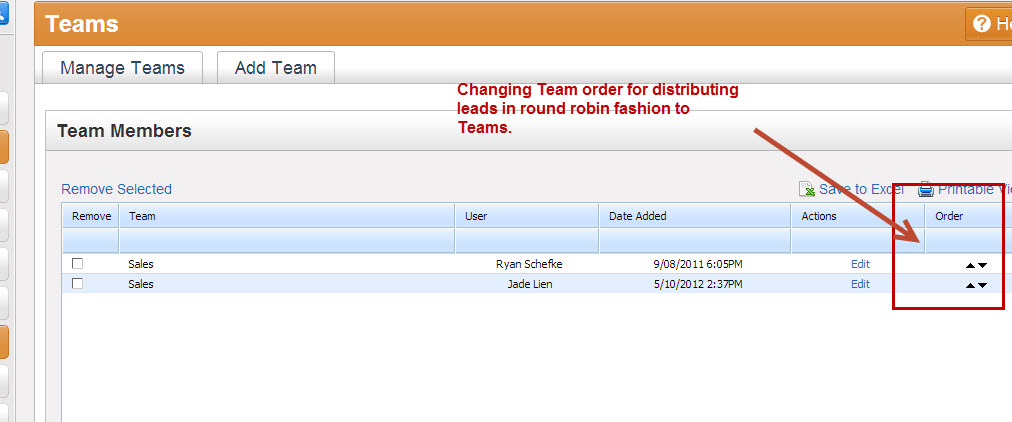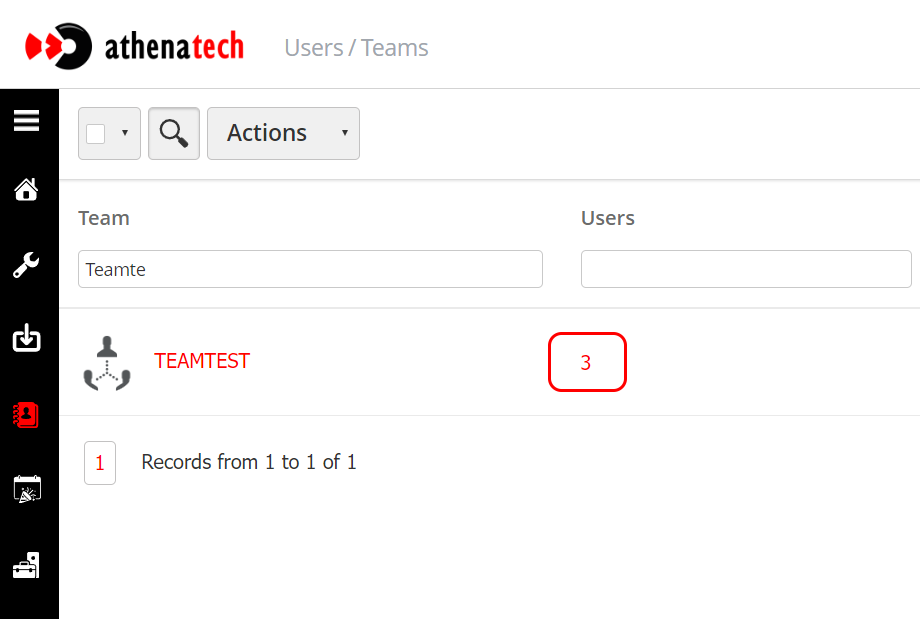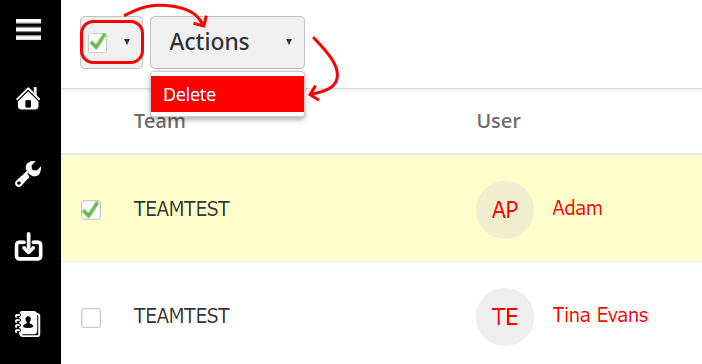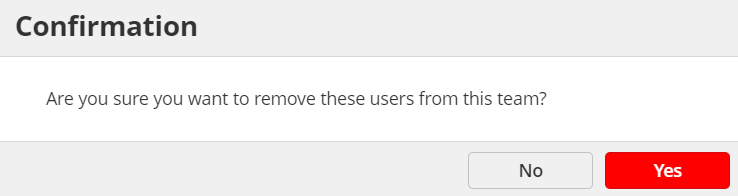...
Lead Liaison allows users to distribute leads to Teams in round robin fashion. Higher priority Teams will receive leads first. To change the order of a Teams priority click the up and down arrows under the "Order" column.
Removing a user from a team
To remove a user from a Team do the following:
- Go to Settings > Users > Teams
- Search for the intended team.
- Click on the number below the Users column.
- Click on The check box to select all users or click in the dropdown to select individuals.
- Click on Actions > Delete
- Confirm your selection.