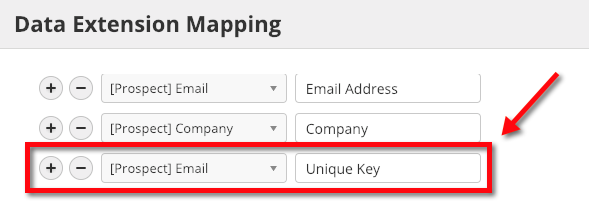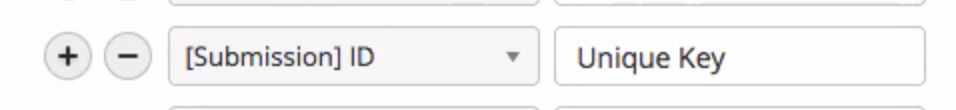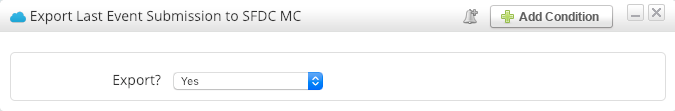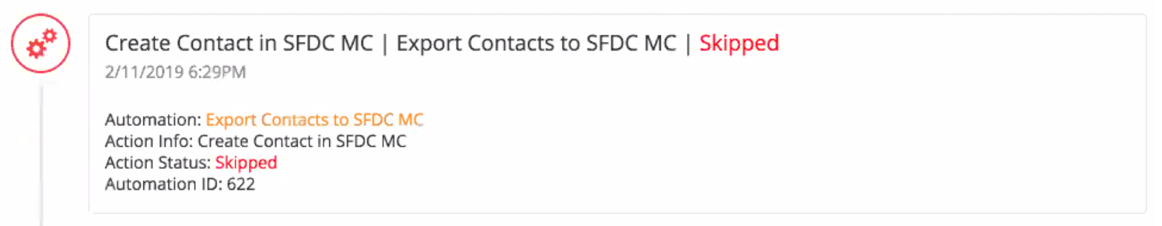...
| Info | ||
|---|---|---|
| ||
All mappings except for Event Submission Data is done on the Connector. Event Submission Data is mapped to your Data Extension inside the Event Form designer. |
To map Event Meta Data, Submission Meta Data, and Prospect Info to your Data Extension do the following:
...
- Export Last Event Submission to SFDC MC: This action will export data to your Data Extension using your field mappings. It uses Event information from the last Event submission made by the Prospect. The action can run in one of two ways depending on your mappings. You can use the action to:
- Always create a new Data Extension record or
- Upsert existing Data Extension records
- To always create a new Data Extension record map the Submission ID to the Unique Key field in your Data Extension.
- To upsert, map the Prospect Email field to the Unique Key field in your Data Extension when setting up your Connector as shown below:
- Automation Action:
- Fulfillment Action:
...
- Exporting data to your Data Extension could fail because of invalid extensions or invalid Connector authentication information. Creating Contacts in your All Subscribers list could also fail if the Prospect record is missing an email address. If the export fails for any reason, then the Automation/Fulfillment Action will show "skipped" in the Prospect timeline as shown in the screenshot below:
...
- screenshots below. Hover over the word "Skipped" to see more details on the error.