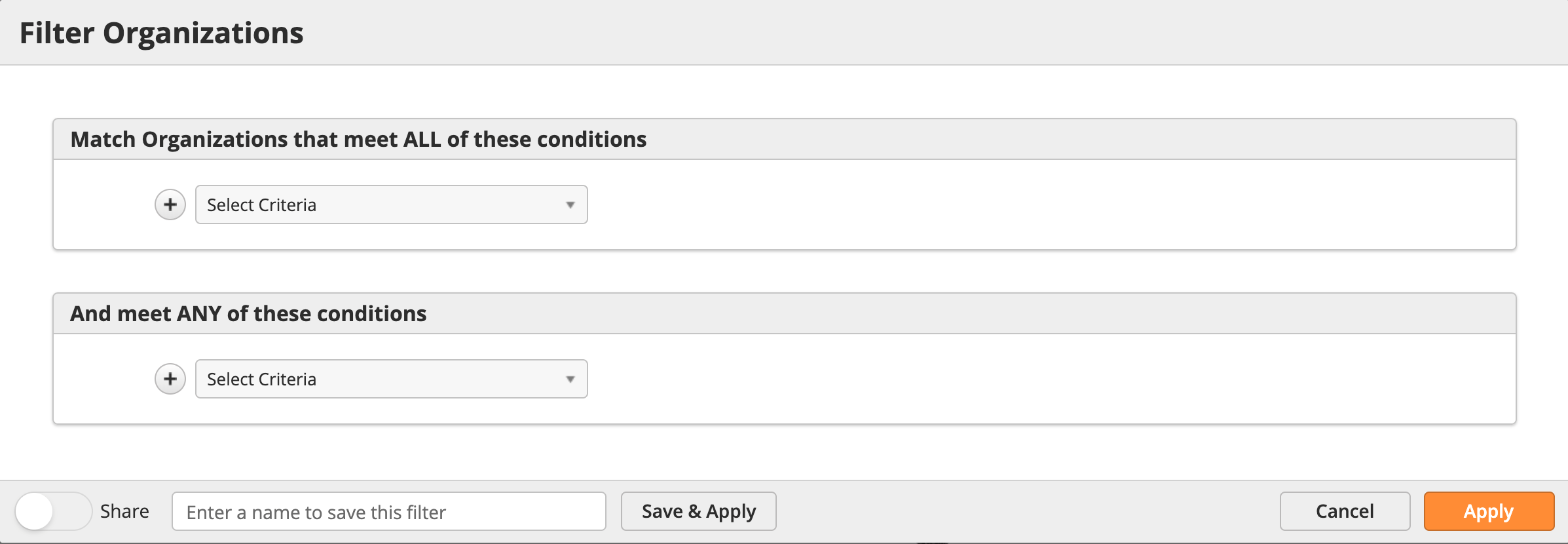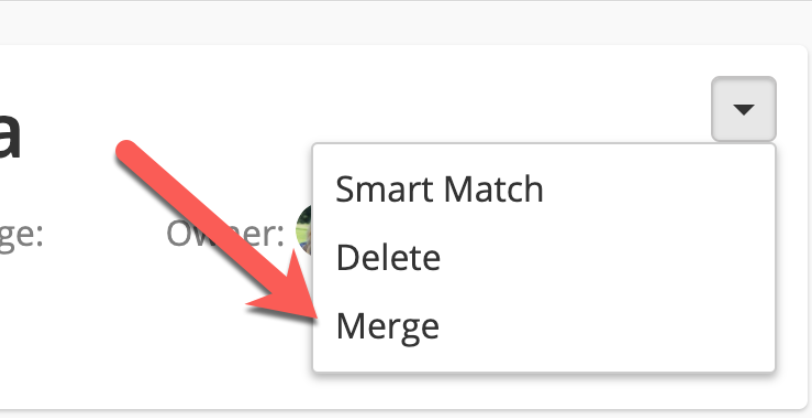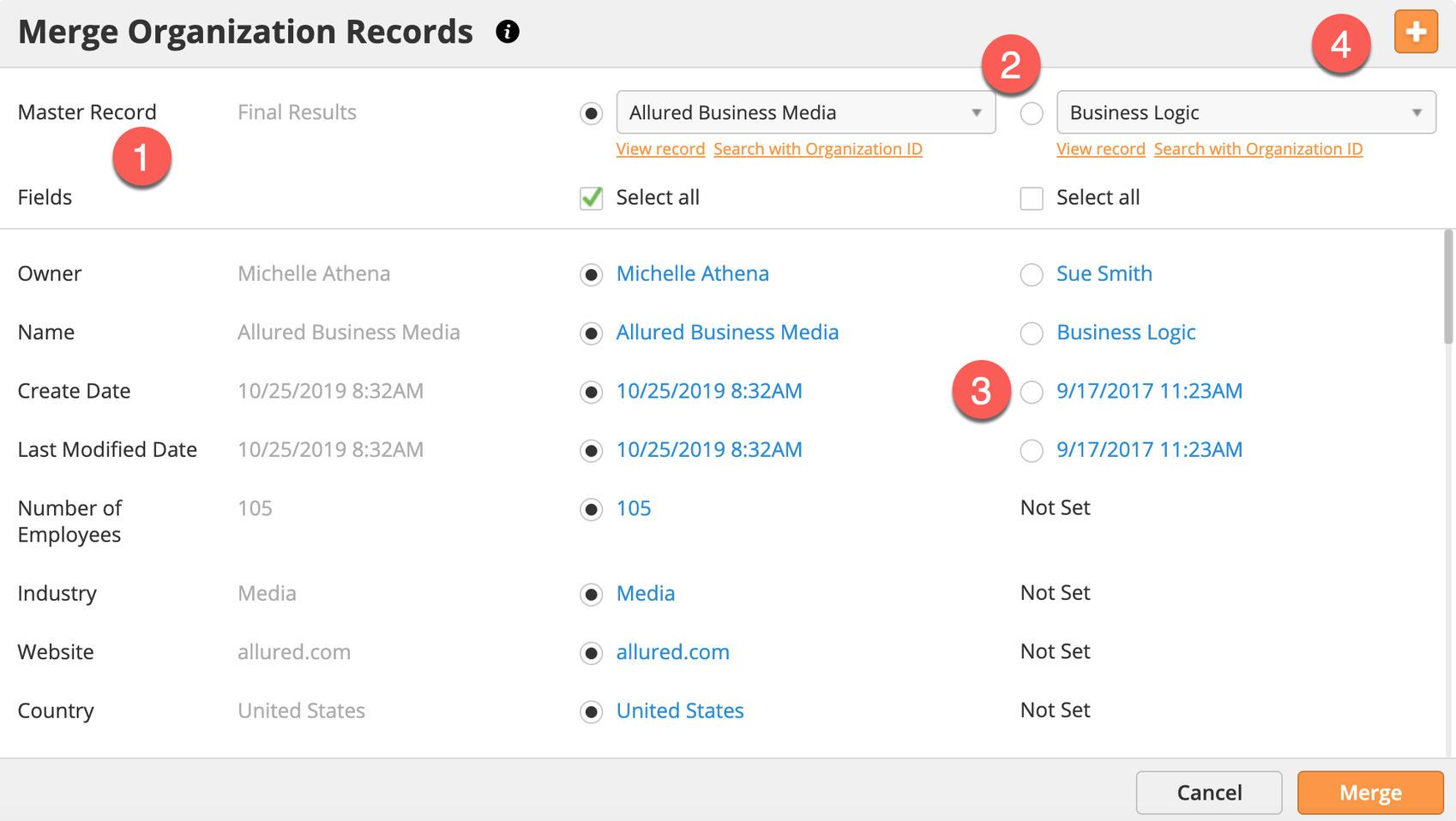...
At the bottom of the advanced search box you've got options to save the filter and/or share it with your team.
Merging Organizations
You can merge up to three Organizations into a single Organization record. When merging a record all timelines are merged into a single timeline.
Follow these steps to merge one or more records together:
Search for the record you’d like to merge.
Click the down arrow and select Merge as shown in the screenshot below.
Merge Settings
When the merge window appears there are four main areas:
The first column shows the Master Record. The Master Record will become the new record. All selected values from the duplicate records will be merged with the Master Record. Be default, the most recent value for each field is selected. All related timeline activities, notes, tasks, etc. will be associated with the Master Record.
Select additional records to merge with the original record selected for merge. You can select up to three total records to merge.
Pick each individual value that you’d like to use instead of the default selection. Changes appear in real-time under the Master Record column.
Add additional records to merge using the plus symbol.