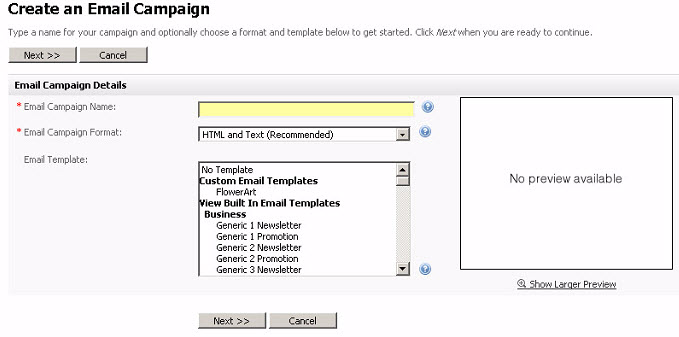...
Take the following steps to create a custom email campaign:
- Click Email campaigns in the navigation bar and select Create an email campaign.> Email Campaigns > Create an Email Campaign button
- Enter a new Email Campaign Name.
- Select the type of campaign you want to create.
- Select HTML and Text if you want emails to be sent with both HTML and plain text elements (multipart). Email clients that can display HTML messages use the HTML element, and clients that cannot display HTML use the plain text element.
- Select Text if you want emails you send to be sent in plain text only.
- Select HTML if you want emails you send to be sent in HTML only. If you select this option, your emails will not display in email clients that cannot display HTML messages.
- If you want to base this email campaign on an existing template, select the template in the Email template list. A preview of the template displays.
- If you do not want to base this campaign on an existing template, select No template in the Email template list.
- Click Next.
...