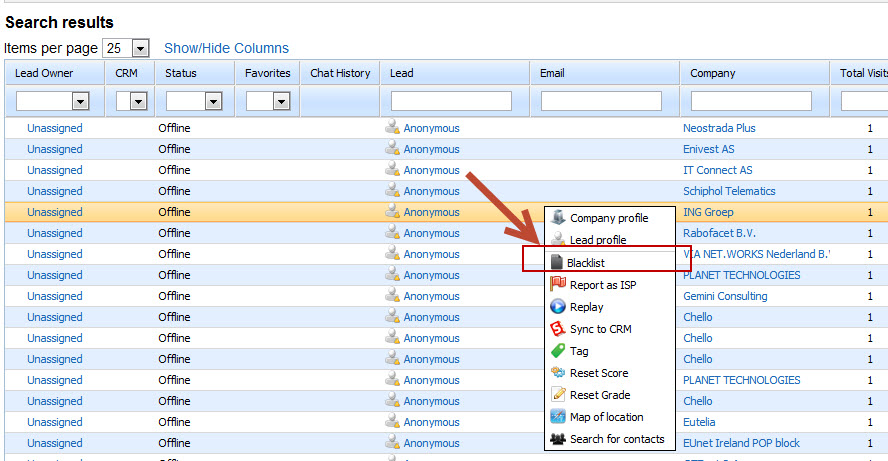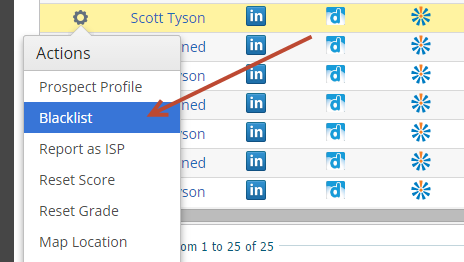...
Follow the steps below to blacklist leads from the Visitors page:
- Go to Reports Visitors > Visitors My Leads
- Find the company you want to blacklistRight
- click anywhere on the table rowClick the gear under the Actions column
- Select 'Blacklist' from from the menu that appears
Blacklisting from an Automation
Follow the steps below to blacklist leads using the Automation engine:
- Go to Workflow New > AutomationCreate to create an Automationautomation
- In Step 1 of the wizard, select the criteria for who you'd like to blacklist
- In Step 2 of the wizard, select the "Add to Blacklist" option from the Actions menu and drag/drop it to the blue section in the canvas
...
To remove an individual from the blacklist do the following:
- Go Manage Prospects > Lists
- Click Data Cleansing under All Lists
- Click the Blacklist link at the topClick Blacklist
- Check the box on the left-side of the row containing the individual(s) you'd like to remove from the Blacklist
...