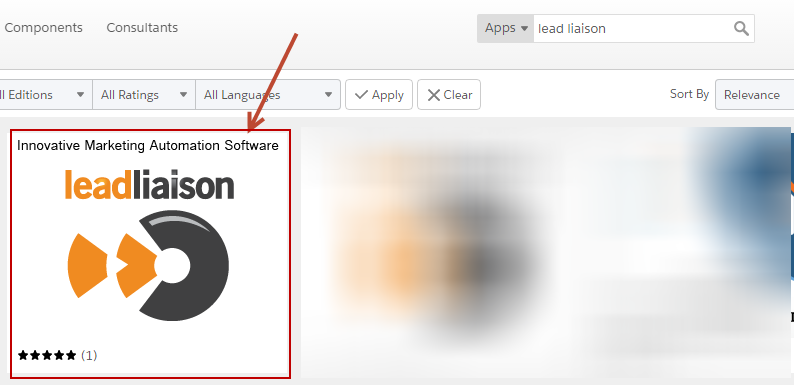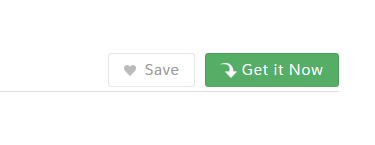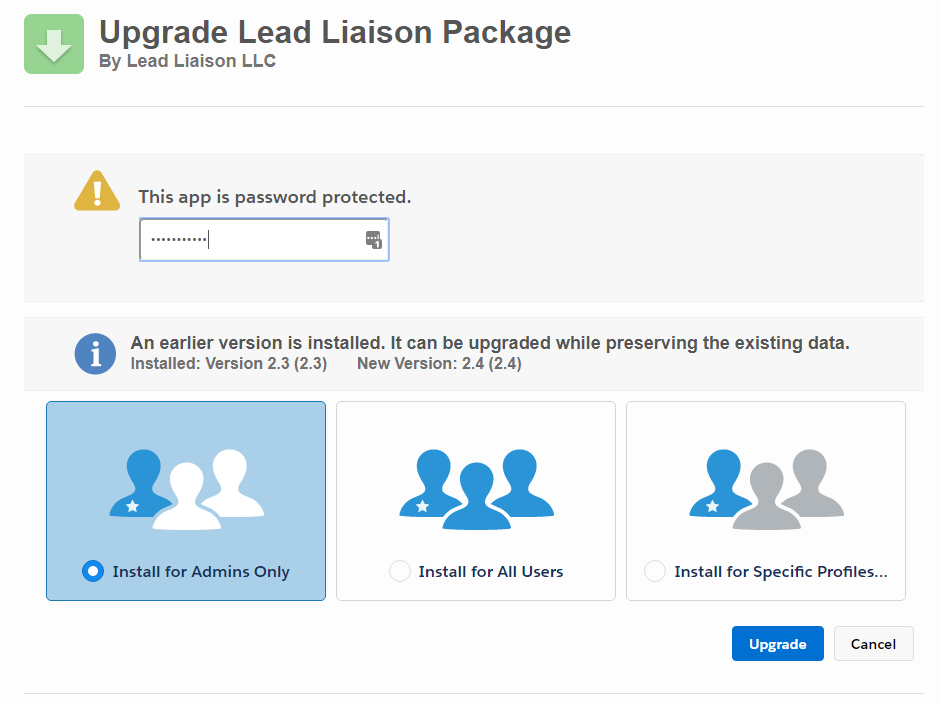...
| Info |
|---|
Contact Lead Liaison's support department or your Lead Liaison Revenue Success Manager for any special instructions when upgrading your version of the Plugin. |
Version 2.4
Version 2.4 adds the following enhancements:
- Salesforce.com Lightning support
Upgrading from Version 2.3 to Version 2.4
- Navigate to the AppExchange and search for "lead liaison". Install Lead Management Automation v2.4.
- Click Get It Now
- Enter the password for the package. Contact your Lead Liaison Representative for the password if you do not already have it.
- Follow the prompts to complete the upgrade. The upgrade will occur in place and will not affect the existing integration.
Version 2.3
Version 2.3 adds the following enhancements:
...
| Info | ||
|---|---|---|
| ||
Note that only updated CRM records will show the new Profile ID field. All new Leads or Contacts as well as any existing Leads or Contacts that have any information in the Lead Liaison Marketing Data section updated will show the new Profile ID value. It may take up to 5 minutes for the Profile ID value to appear on the record after it's been updated. |
...