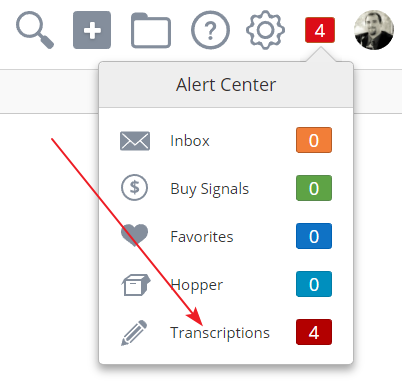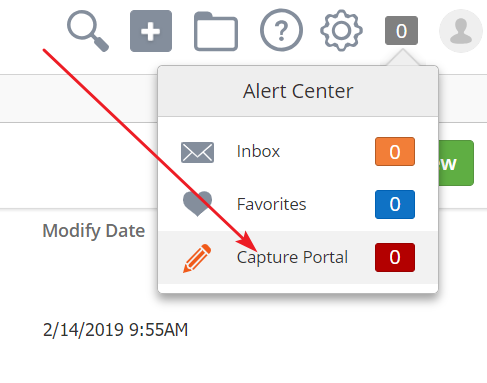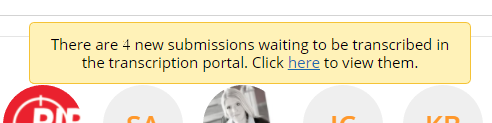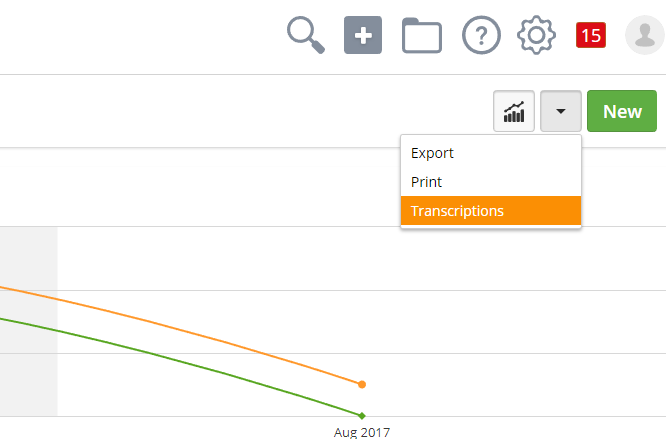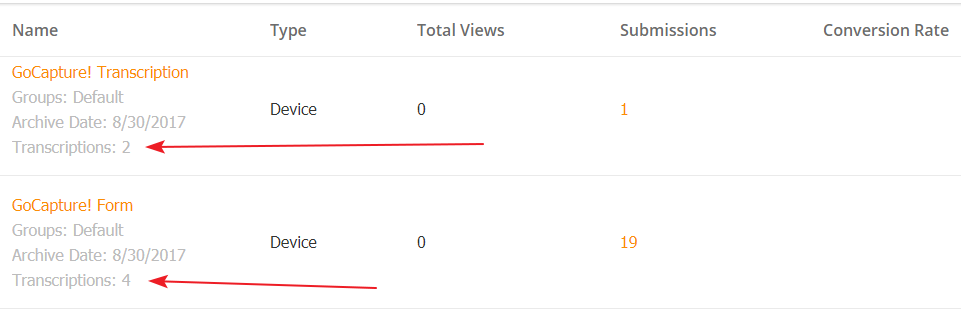Using the
...
Capture Portal
With the internal Transcription Portal transcription selected while building a form, your event representative will be able to keep networking while someone back home finished the submission. They get to meet more prospects while you get your valuable data right away.
Access the Portal
You can access the Transcription Capture Portal in several ways. When users send a transcription submission, anyone with access to the transcription portal will see a new alert in their alert center. Click on Transcriptions to access the Transcription Capture Portal.
Every time a transcription user logs in, the system will also display a banner if new transcription was sent in since the last log in. Click "here" to access the portal.
Finally, you can also access the Transcription Portal from the Web Forms screen. Use the drop-down menu in the top-right of the screen and click Transcriptions.
When reviewing forms, the form description will show how many transcriptions are still open for that form.
Alerts
You can opt-in to email alerts for new transcriptions. Click on your profile picture > settings > alerts. Under Transcriptions, use the radio switch to activate email alerts.
...
Use the drop-down menu to choose how often the system will check for transcriptions before sending an alert. The system will only send alerts for new transcriptions since the last check.
Card Transcription
By default, you will see all available transcriptions when you enter the Transcription Portal. Using the top menu, sort by the following options:
...