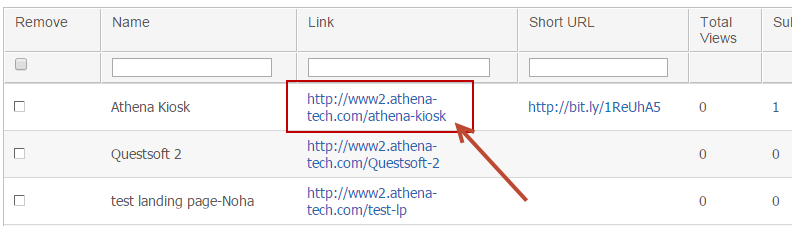| Table of Contents |
|---|
Overview
Web forms have a unique feature to make data entry at a kiosk easy. At a kiosk, you don't want to cookie the web browser as the person submitting the form. The "Kiosk/Data Entry Mode" feature will not cookie the browser. A kiosk form can be built using the following methods:
...
- Build a web form by going to Create > Web Forms
- Click the Form Properties tab and enable Kiosk/Data Entry Mode
- Uncheck Pre-Fill Fields since each new user shouldn't see the previous submission data
...
- Build a landing page by going to Create > Landing Pages
- Add the web form above to the landing page
- Use the URL of the landing page and load it into your kiosk! Go to Manage > Landing Pages and grab the link
- All done!