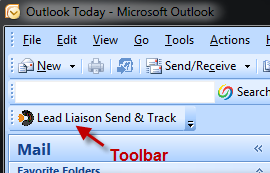...
- To confirm the uninstall was successful do three things:
- Check to see if the 'Lead Liaison StreamerSend and Track' folder still exists. The folder is located at 'C:\Program Files (x86)\Lead Liaison Streamer\Send and Track\' or 'C:\Program Files\Lead Liaison Streamer\Send and Track\'. If the uninstall was successful then the folder would be gone.
- Go back to the uninstall a program section of your computer and verify the program is not there.
- Check your desktop Open Microsoft Outlook to make sure the shortcut icon is gone.Lead Liaison Toolbar is not there.