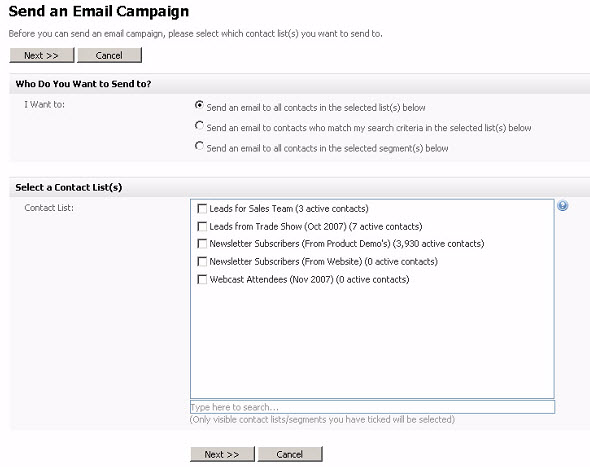Take the following steps to send an existing email campaign:
- Click Email campaigns in the navigation bar, then select Send email campaign.> Email Campaigns > Send an Email Campaign button
- Select the contacts to whom you want to send the campaign in the I want to section.
- To send the campaign to the entire list you select in the Contact list field, select Send an email to all contacts in the selected list(s) below.
- To perform a search and send the campaign to only the contacts matching the search, select Send an email to contacts who match my search criteria in the selected list(s) below.
- To send the campaign to the entire list you select in the Segments field, select Send an email to all contacts in the selected segment(s) below.
- Select the contact list(s) or segment(s) to which you want to send the email campaign. Use the search box below the list to search for contact lists or segments.
- Click Next.
- If you opted to perform a search for the contacts to whom you want to send the campaign, the following screen displays.
...