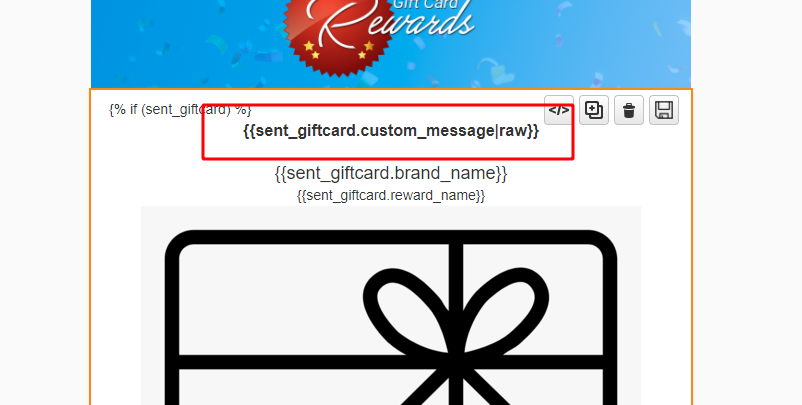| Table of Contents |
|---|
...
- Send Using – select how to deliver the gift card.
- Mobile Phone – with SMS or Both selected, select which phone field to use.
- SMS Message – compose the message for your text message. DO NOT delete the Personalization Fields included in the default message.
- Insert Field – add additional Personalization Fields to your SMS message.
- Email Campaign – with Email or Both selected, select which email to send with your gift card template.
- Custom Email Message – Gift card email templates support displaying a custom message, such as "Congratulations, Here is your Starbucks Reward Card" which will merge into the gift card section of your email. You can use the merge field '{{sent_giftcard.custom_message|raw}}' to display this message.
| Info |
|---|
Merge tokens will not work recursively. So you can not use something like 'Here is your Gift Card %%FirstName%%' as your Custom Email Message. |
...
It is possible to customize the Reward Center Catalog for your use. Please contact your Client Success Manager or Sales Manager for further information and pricing.
| Note | ||
|---|---|---|
| ||
Allow at least 7 business days to receive your custom branded Reward Center. |
To perform the customization, we will require the following:
...