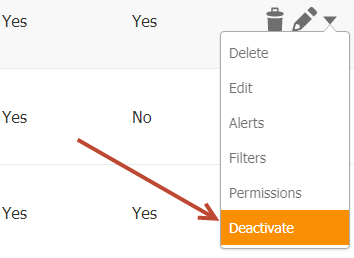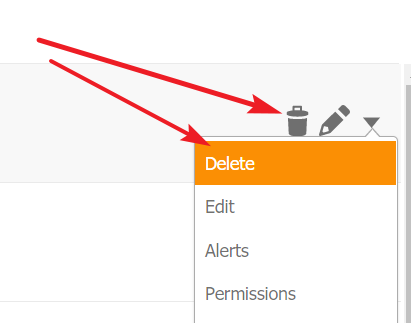...
When creating an email campaign, values from the fields above can be merged into an email by inserting these mail merge tokens into the email message. These fields are kept under the "Lead Owner Fields" section as shown below:.
Sending Credentials
To resend user credentials, do the following:
...
- Go to Settings > Users > All Users.
- Click the Edit link or user's name.
- Click the gear then Deactivate.
...
- Go to Settings > Users > All Users.
- Click the down arrow and choose Deactivate.
Deleting Users
You can delete users who no longer need access to Lead Liaison. To delete a user, do the following:
- Go to Settings > Users > All Users.
- Click on the Delete icon to the right of the user.
OR
- Click on the drop-down menu and select Delete.
After selecting Delete, the system will ask you to reassign the user's Prospects. If you have OneFocus™ CRM, you can also reassign Organiztions, Deals, and Tasks.
Importing SFDC Users
Lead Liaison makes it easy when importing users from Salesforce.com. To get to the page to manage imported Salesforce.com users do the following:
...