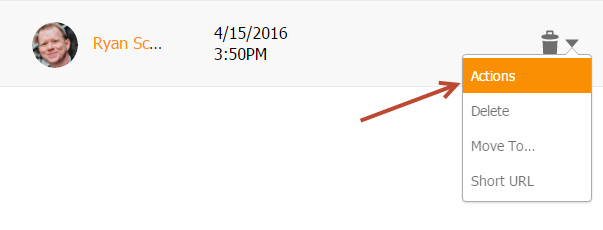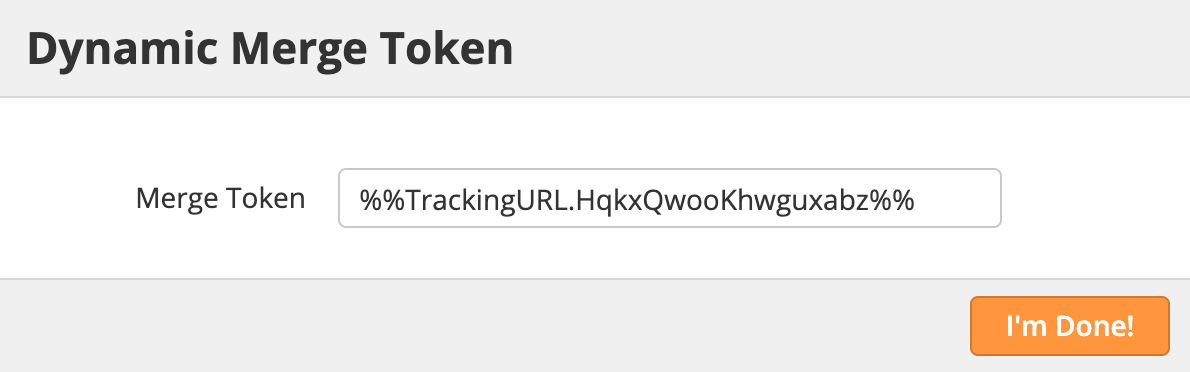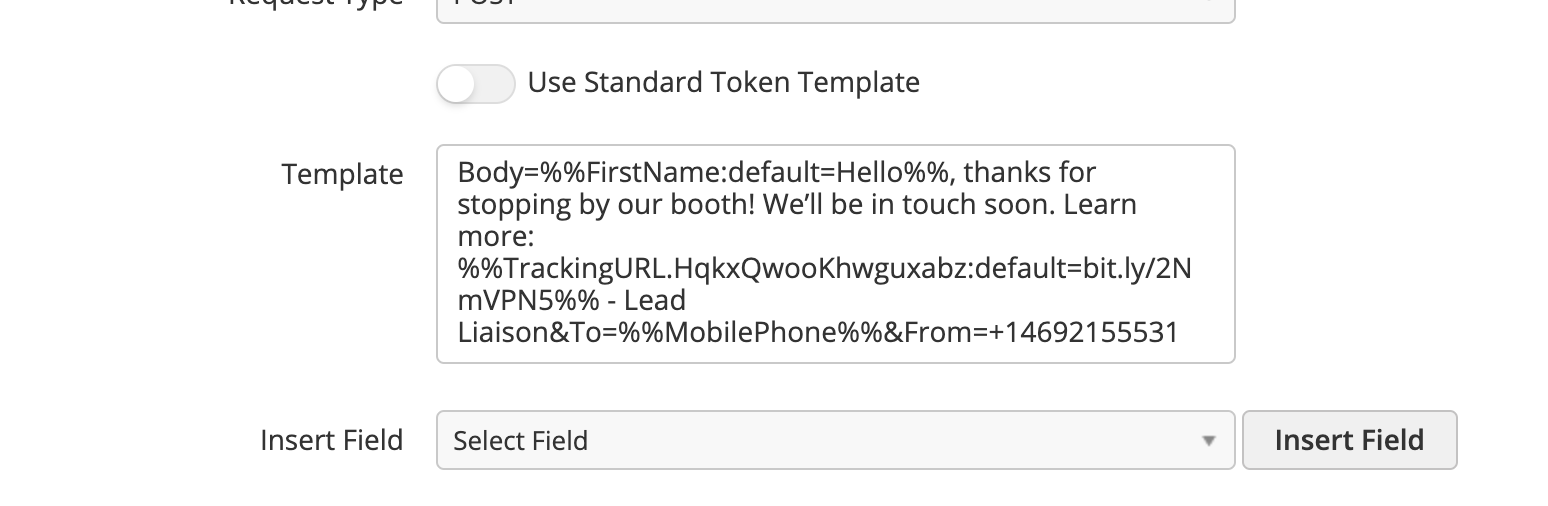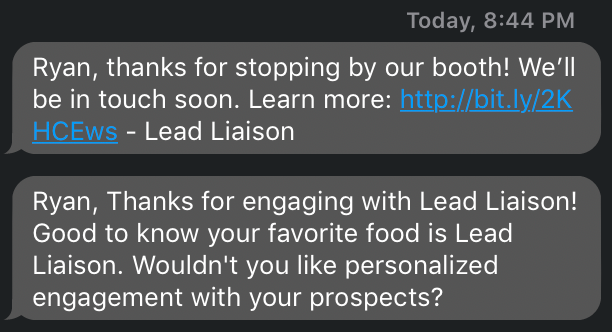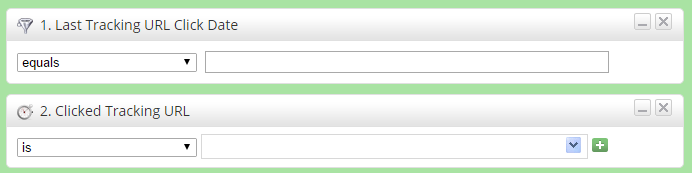...
Customers using automation can trigger any combination of activities using Fulfillment Actions on Tracking URLs. Simply click Actions under the Actions menu to invoke a Fulfillment Action and set it up.
Example of Triggering Actions
Another approach is to use the Dynamic Merge Token feature on a Tracking URL. This feature will dynamically create a bit.ly link out of the tracking URL.
In the example below, we inserted the Dynamic Merge Token into an Outbound Webhook. The Outbound Webhook sent a text message to the prospect's mobile phone via an automation when a new lead was captured.
When the Tracking URL is clicked, Fulfillment Actions triggered. In this case, a text message was sent as a follow up. This demonstrated we knew when the prospect engaged with the link in the text message.
Using Tracking URL Data as Criteria
Lead Liaison makes it easy to use Tracking URL data in automations, segmentations, etc. as criteria. Last Tracking URL Click Date and Clicked Tracking URL are two criteria that can be used in the system. Note, this criteria is available for Prospects clicking Tracking URLs created after November 20th, 2016.