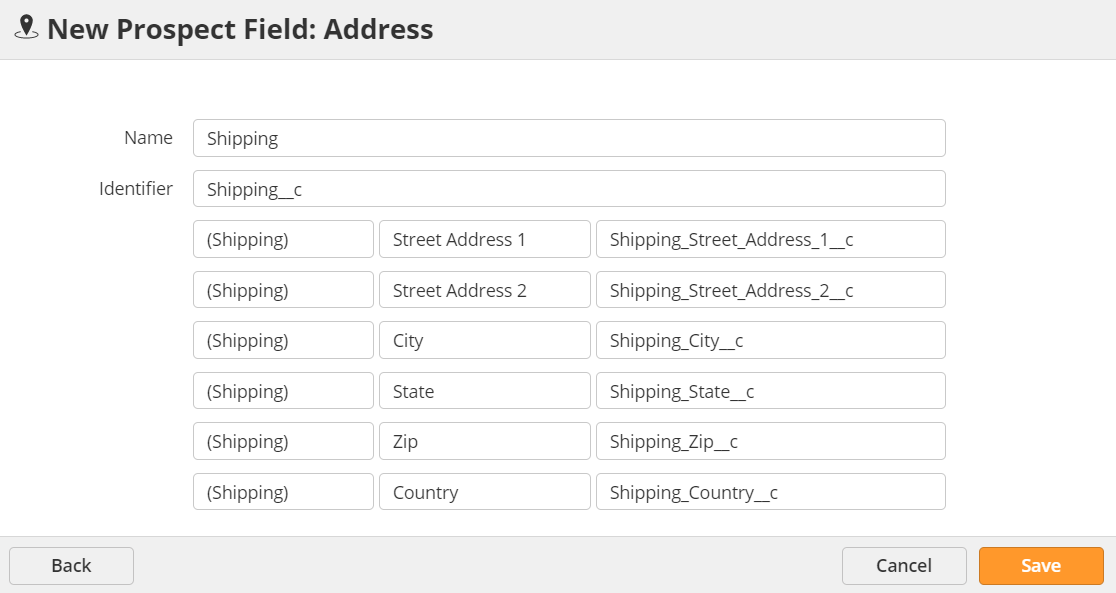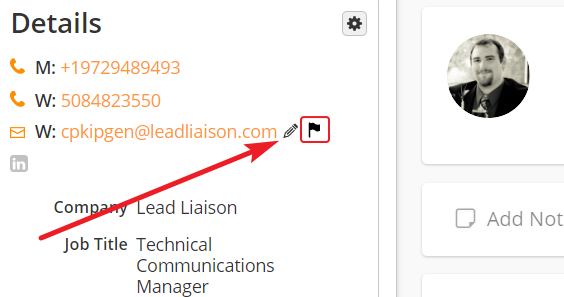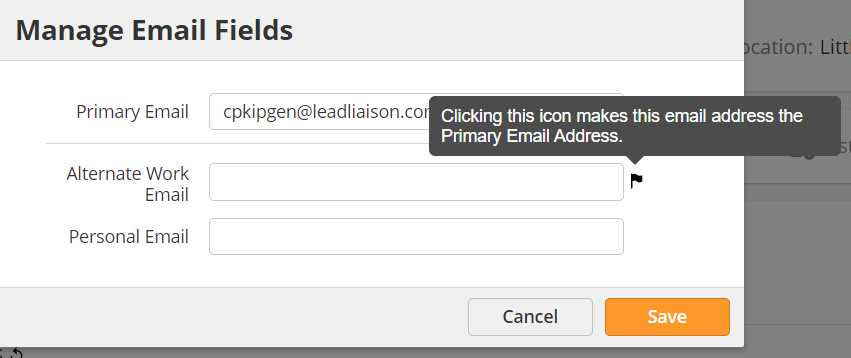...
In the example below, we are create a Shipping Address field. Note that each sub-field is labeled as Shipping Street Address 1 etc.
Custom Email Fields
If you create multiple Email fields, the system will prompt you to select which field to use when sending. You can use the Prospect's primary email, or select one of your custom fields. To change a Prospect's primary email from the standard Email field, click on the flag icon next to the email address on the Details Info Card.
Use the Flag icon next to the address you would like to set as the Prospect's primary email. The system will use this field as a default for this Prospect moving forward.
Checking Field Usage
You can edit or delete fields, but doing so may break mappings in Forms, data merge fields, and Automations. Check where a field is in use by locating it on the Manage Fields page and using the drop-down menu to the far right.
...