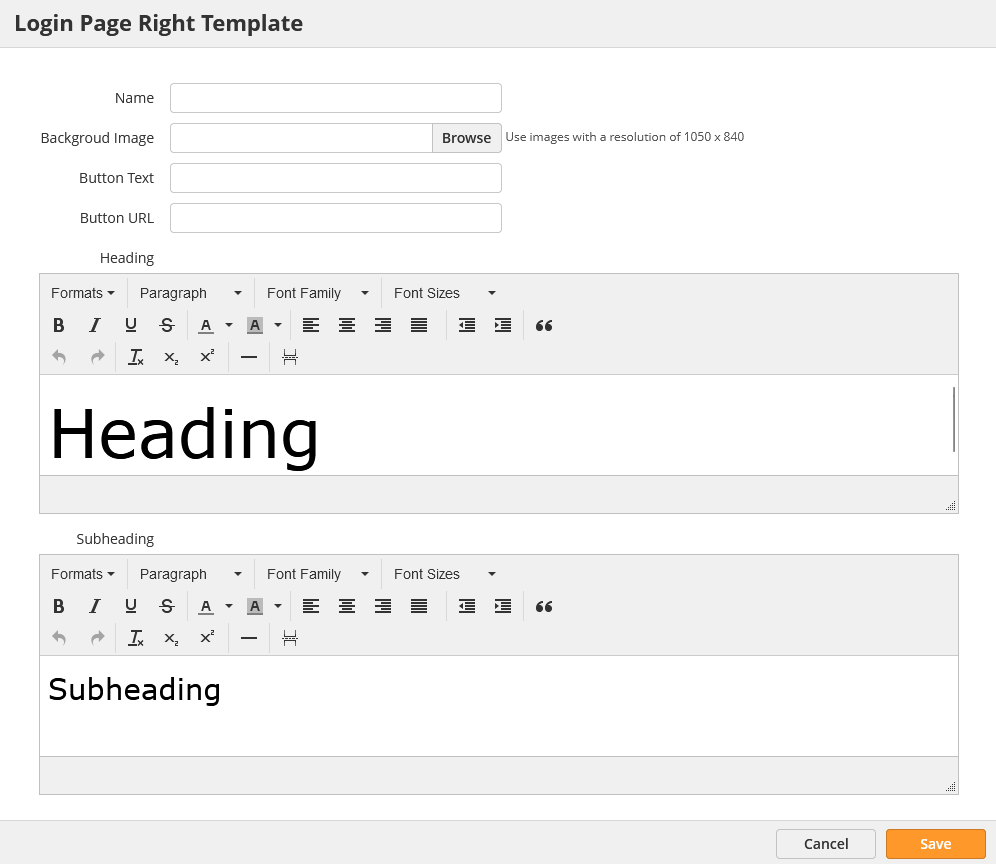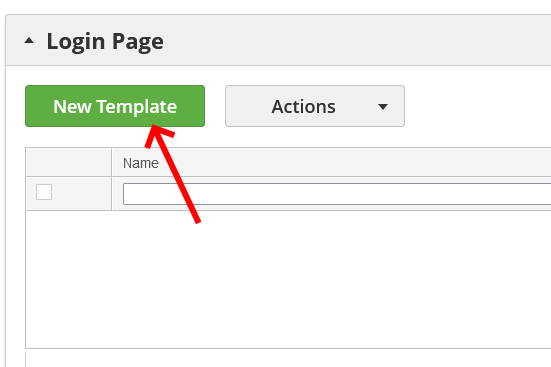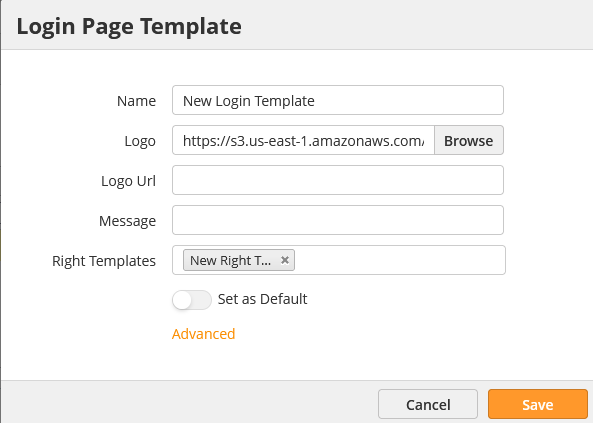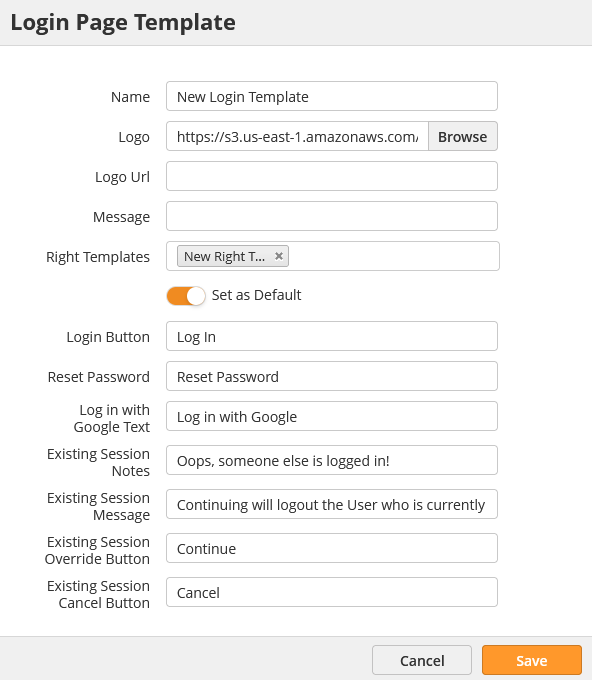...
- Click on New Right Template
- Fill in the template details. Only Name and Background Image are required, while the rest is optional.
- Click Save
...
- Under Login Page, click on New Template
- Enter a name and choose a logo, and a right template. The rest is optional.
- To apply the template to your login page, turn on the Set as Default toggle.
- For more options, click on Advanced. Advanced options offer customization to the login button text, session expiry text and more.
- Click Save.
Final Result
Here is an example of a customized login page:
...