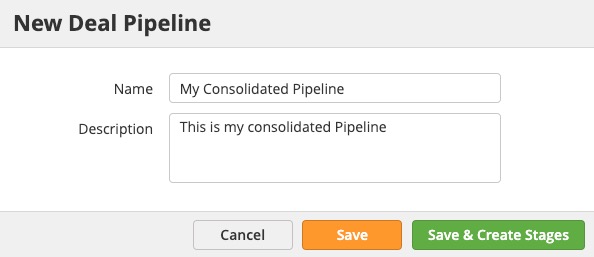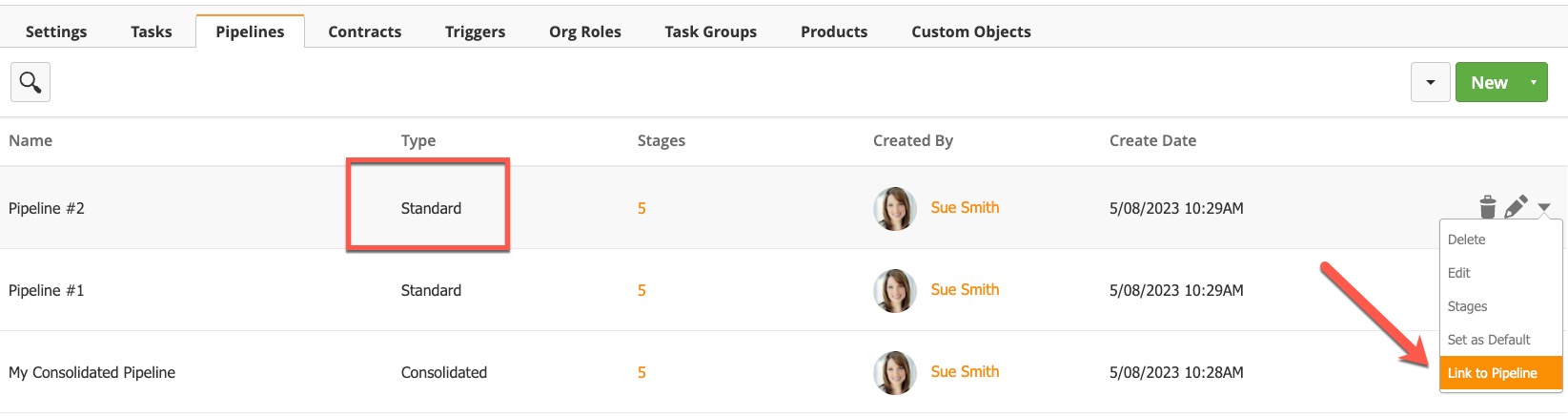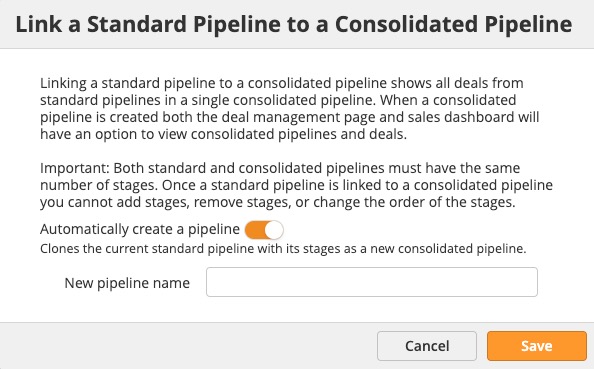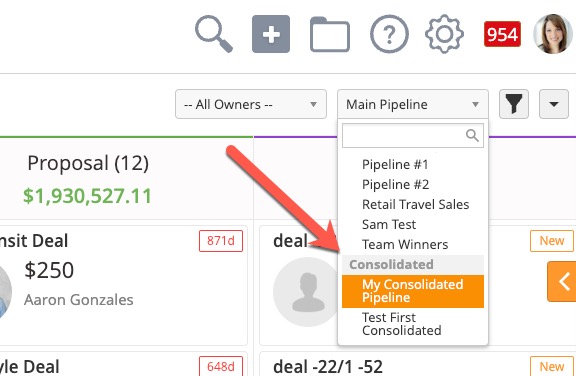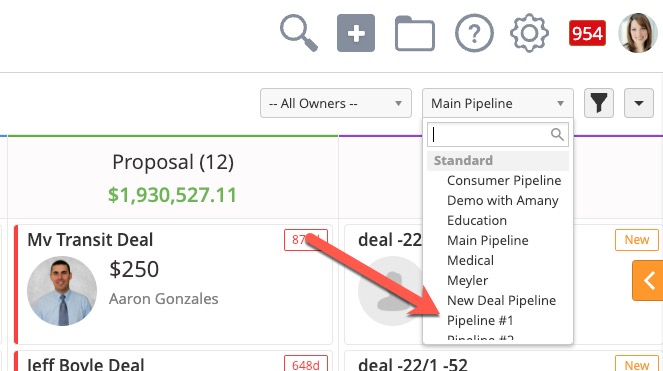...
Consolidated Pipelines combine multiple Pipelines into a single Pipeline. As long as the stages of each individual Pipeline are the same, the Pipelines can be combined. Linking a standard pipeline to a consolidated pipeline shows all deals from standard pipelines in a single consolidated pipeline. When a consolidated pipeline is created both the deal management page and sales dashboard will have an option to view consolidated pipelines and deals.
| Info |
|---|
Both standard and consolidated pipelines must have the same number of stages. Once a standard pipeline is linked to a consolidated pipeline you cannot add stages, remove stages, or change the order of the stages. |
Creating a Consolidated Pipeline
- Navigate to Setup > App Setup > CRM > Pipelines
- Click the down arrow to the right of the New button and choose Consolidated
...
- Enter information for your new Consolidated Pipeline
- Link your Standard Pipeline to a Consolidated Pipeline by choosing the down arrow next to the Standard Pipeline and selecting Link to Pipeline.
- You'll have two choices when linking your existing Pipelines to a Consolidated Pipeline.
- To link to an existing Consolidated Pipeline (left) keep the toggle off and select the existing Pipeline from the dropdown.
- To create a new Consolidated Pipeline turn the toggle on and give the Consolidated Pipeline a name.
| Choose an existing Consolidated Pipeline with similar number of stages | Create a brand new Consolidated Pipeline with a new name |
|---|---|
- Click the Save button
Adding Deals into a Consolidated Pipeline
- Navigate to Sales > Deals and select your standard Pipeline. Both Standard and Consolidated Pipelines will now appear under the Pipeline dropdown.
- When you create a Deal in your Standard Pipeline it will mirror into the Consolidated Pipeline.
- When moving Deals to different stages in your standard Pipeline the updated stages will also reflect in the Consolidated Pipeline. Note, it is not possible to move Deals to different stages from a Consolidated Pipeline.
Analyzing a Consolidated Pipeline
something.
Managing Deals
Just like Prospects and Organizations, each Deal gets its own profile. To reach the Deal Profile, either click on the Deal from the Pipeline, or click on the Deals Info Card in the other profile views.
...