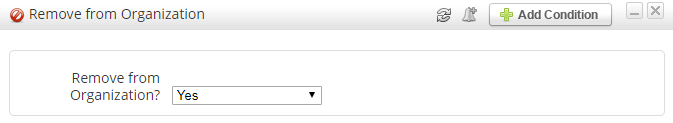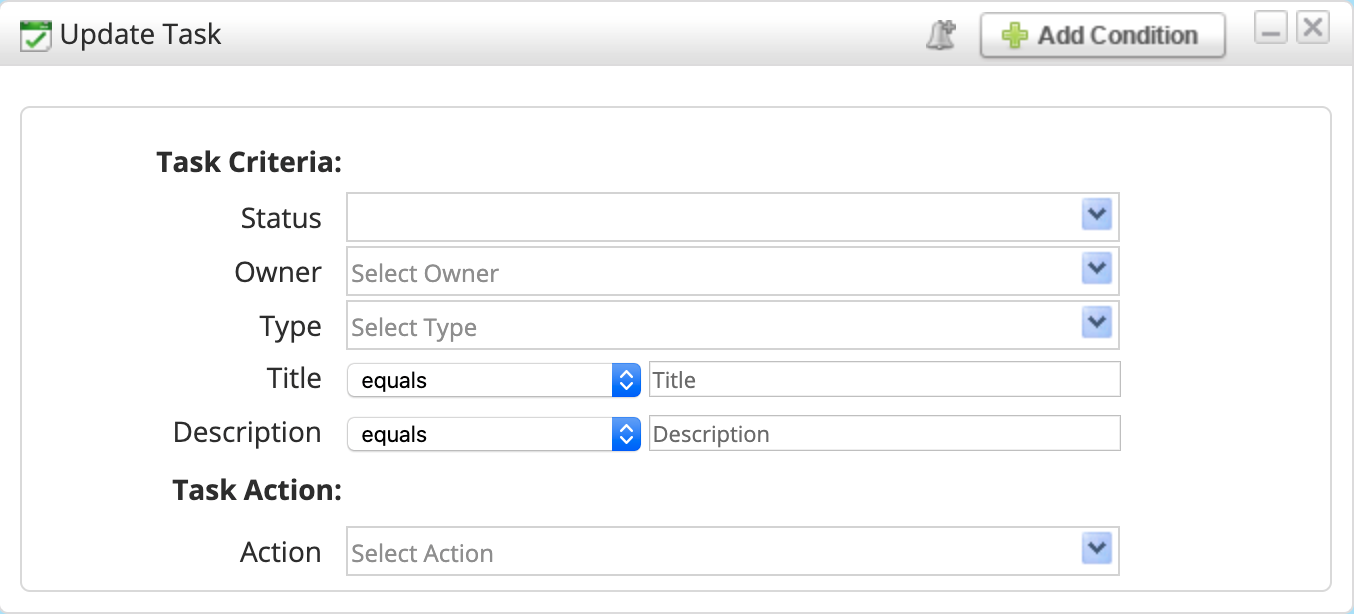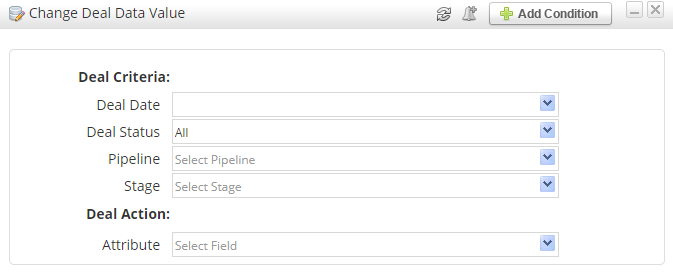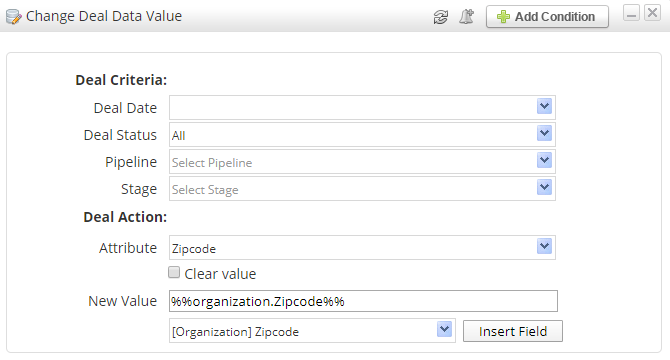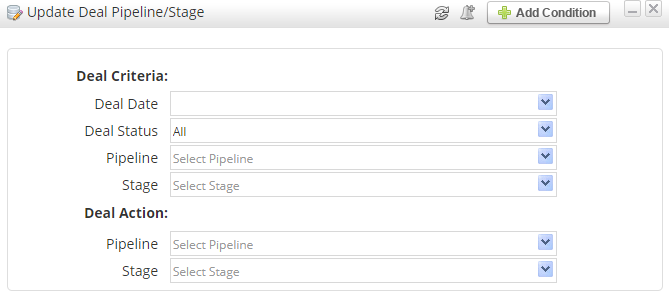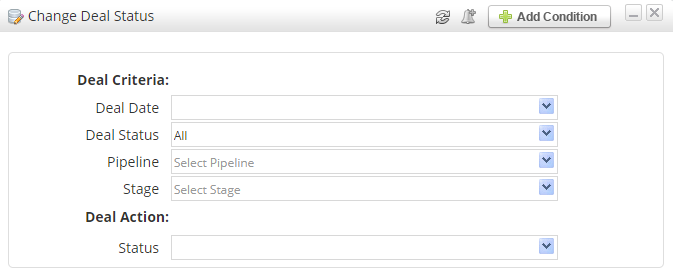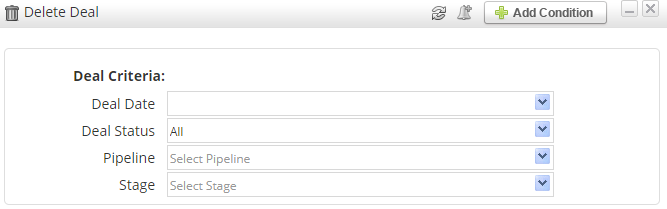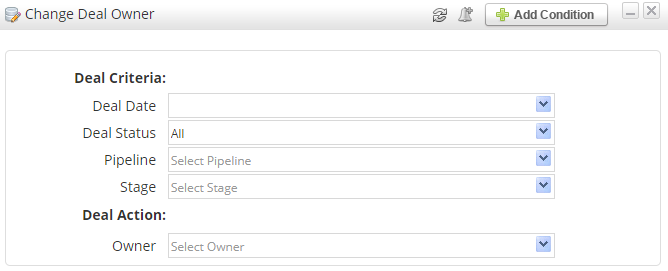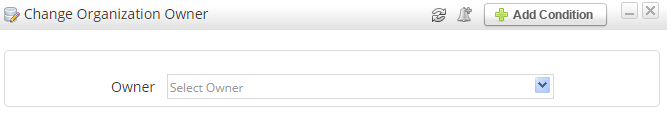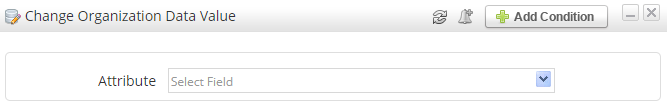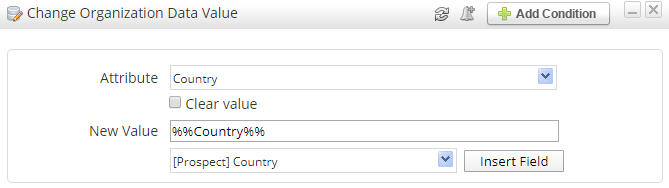...
Please note that there must be an exact match between the name of the Organization and the name in the Company field. For example, the Organization "Lead Liaison" would not be a match if the Company field was "Lead Liaison, LLC."
Remove from Organization
Removes Prospect from their assigned Organization.
Create Deal
The Create Deal Action allows you to automatically create Deals in OneFocus™.
...
Updates Tasks in bulk in the system. This is useful when changing Owners from one User to another, among other benefits.
Update Deals
There are several Actions that can Update Deals in OneFocus™. Because Prospects could have multiple Deals associated with them, you can filter in several ways:
- Deal Date - tell the system to target the first/last Deal created, last modified, or first/last modified.
- Deal Status - filter by Open, Closed, Closed-Won, or Closed-Lost.
- Pipeline - target Deals on a particular Pipeline.
- Stage - target Deals in a particular Stage.
Change Deal Data Value
Changes a field on a Deal Profile. For example, you could mass update the Expected Close Rate.
Once you select an attribute, you can use merge fields to copy information from one object field to another. In the example below, we are transferring an Organization's zip code to a custom Zipcode field on the Deal object.
Update Deal/Pipeline Stage
Move the Deal to a new Pipeline or change its stage.
Change Deal Status
Mark the Deal as Open, Closed-Won, or Closed-Lost.
Delete Deal
Delete the Deal.
Change Deal Owner
Distribute/redistribute the Deal to a system user.
Change Organization Owner
Distribute/redistribute the Deal to a system user.
Change Organization Data Value
Changes a field on a Deal Profile. For example, you could mass update the Expected Close Rate.
Once you select an attribute, you can use merge fields to copy information from one object field to another. In the example below, we are transferring an Prospect's country to the Country field on the Organization object.