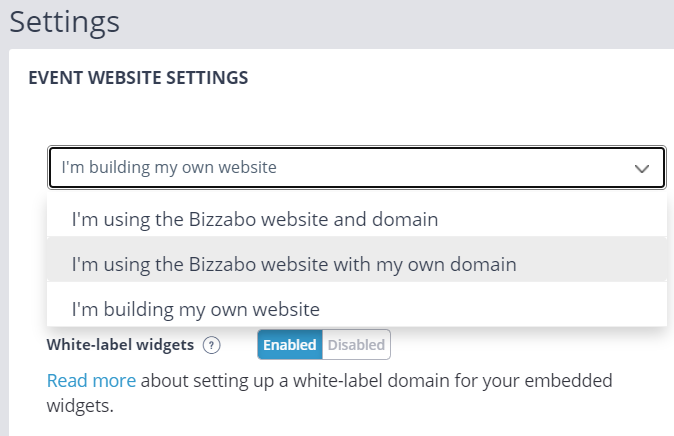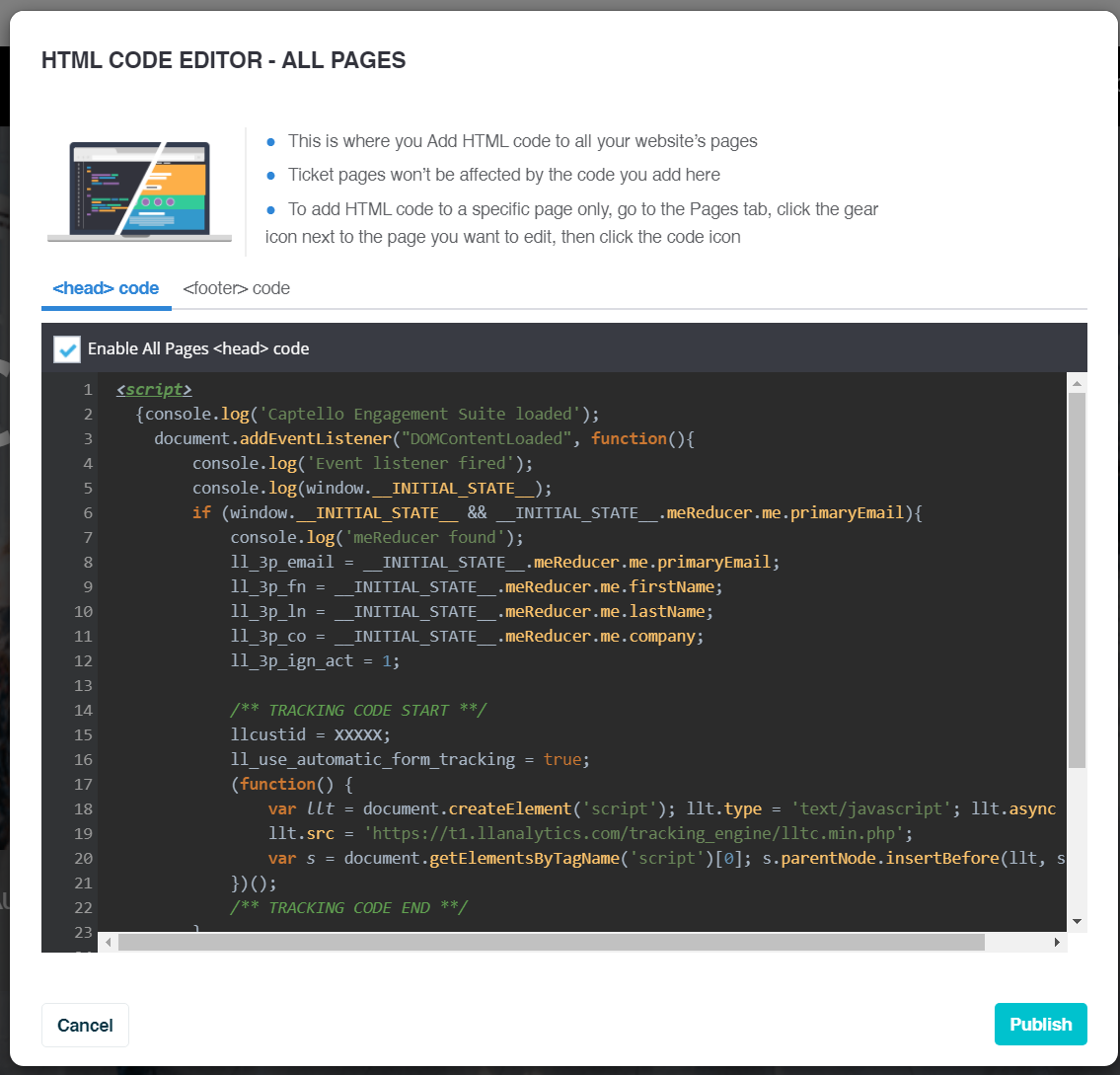| Table of Contents |
|---|
Overview
Bizzabo is a leading all-in-one event management platform that powers in-person, virtual, and hybrid events. Captello integrates with Bizzabo to track registration, event check in, and session attendance. You can award points for attendance, tag Prospects based on their interests, and send targeted follow up based on sessions.
Setup
To connect Bizzabo and Captello,
...
| Requirements | Notes |
|---|---|
| Bizzabo installed on your domain | Your Bizzabo instance must be installed on your own website or a white-labeled domain. You cannot use the Advanced Installation with the Bizzabo domain. |
| Captello Tracking Code | Obtain the tracking code from your Captello representative. You will use the same code across all events. The code will use the following format: <script> document.addEventListener("DOMContentLoaded", function(){ llcustid = 11238XXXXX; } </script> |
| Bizzabo's Detect Page Change Code | By default, Bizzabo front loads every page on their platform. The following code will force it to reload pages so our tracking engine can see individual pages. <script> function onLoaded() { //INSERT CODE HERE } /* ---Modification to History to Detect Page Change--- */ history.pushState = ( f => function pushState(){ var ret = f.apply(this, arguments); window.dispatchEvent(new Event('pushstate')); window.dispatchEvent(new Event('locationchange')); return ret; })(history.pushState); history.replaceState = ( f => function replaceState(){ var ret = f.apply(this, arguments); window.dispatchEvent(new Event('replacestate')); window.dispatchEvent(new Event('locationchange')); return ret; })(history.replaceState); window.addEventListener('popstate',()=>{ window.dispatchEvent(new Event('locationchange')) }); /* ---Run when Nested Page Changes--- */ window.addEventListener('load', onLoaded, false); </script> |
To install the Captello tracking code,
- Login to Google Tag ManagerBizzabo.
- Create a new HTML tag for your Bizzabo site (instructions here).
- Create a trigger for visiting any page (instructions here).
- Activate your trigger.
...
- Select your Event.
- Select Website & Mobile in the top navigation bar.
- Click Edit Website.
- Select HTML Code at the bottom of the left navigation bar.
- Add the Captello tracking code to the Head of your website.
The tracking code must be the first code listed or it may not fire properly. For more questions about adding custom code to your Bizzabo site, please contact Bizzabo support.
Tracking Events
Captello will automatically pull in Events, Sessions, and Registrants from Bizzabo. To view Bizzabo data,
...