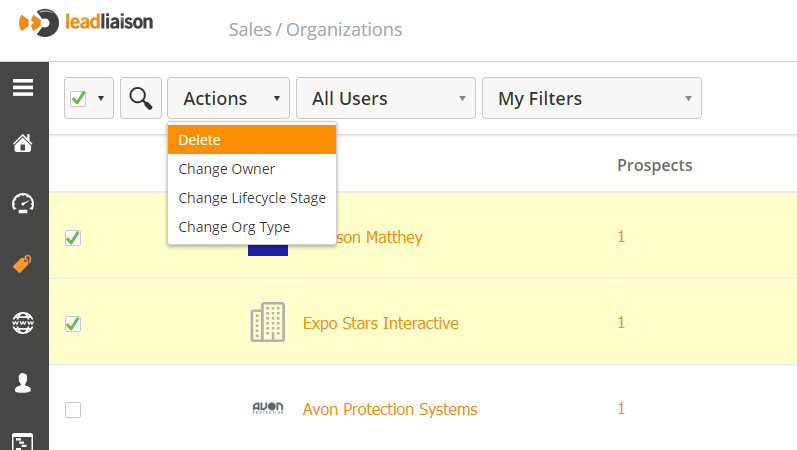| Table of Contents |
|---|
Overview
...
You can use Bulk Actions to edit multiple Organizations at the same time. Use the checkbox in the top-left corner to select the appropriate Organizations.
l
Changing Organization Owner
Just like Prospect owner, you can change the Organization owner as well. To change owner, click on the current owner name, select new owner from the drop-down and click the tick symbol (✓).
When updating the organization owner, system will show a prompt to change the owner for all prospects within the same organization too. This is useful especially where you'd like to bulk update the ownership of the Prospects in the same organization.
If the organization has any open deals or tasks, then system will also show a prompt to update the ownership of these organization level objects.
Merging Organizations
...