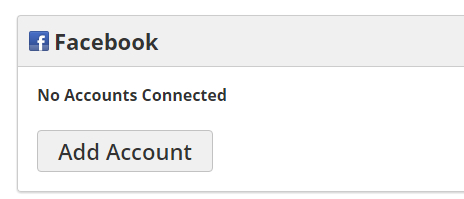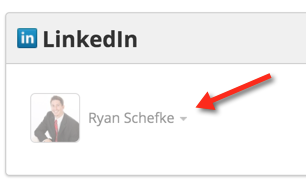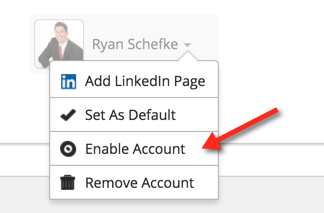...
- Click your Profile Picture on the top right, then click the small gear on the bottom left to see your personal settings
- Click the 3rd Party tab
- Click the "Add an account" button for the respective social network and follow the prompts
| Info | ||
|---|---|---|
| ||
Social accounts added by users will need verification from a user with admin privileges. The social account will be in light grey (as shown below) and unusable until it is verified. Admins can verify a social account by doing the following:
|
Configuring Social Network Accounts
...