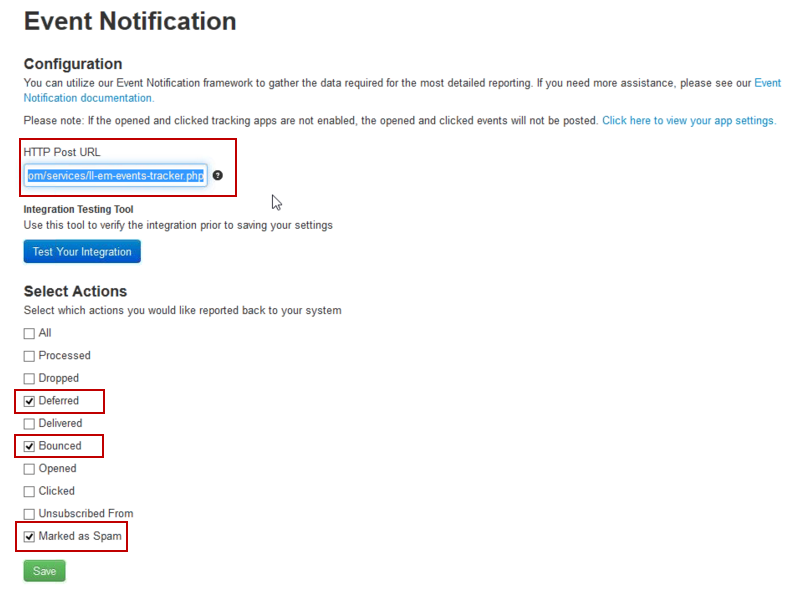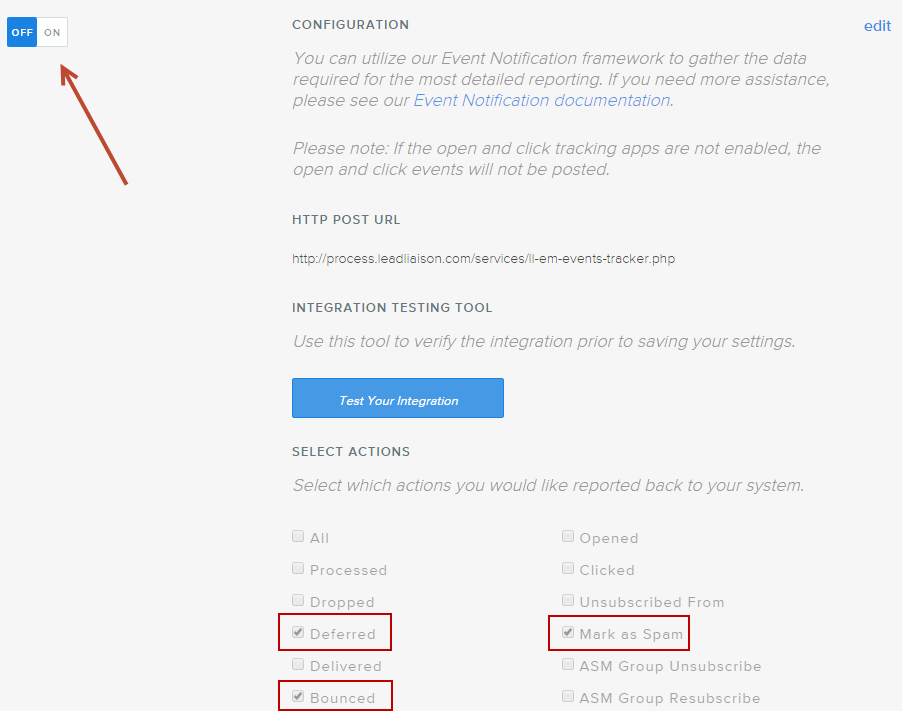...
SendGrid:
- Login to Sendgrid and click "Apps". Then select "Event Notification" and click "Settings". navigate to Settings > Mail Settings > Event Notification.
- Add the Lead Liaison Endpoint above to the "HTTP Post URL" and select the
- "Bounced"
- "Marked as Spam" and
- "Deferred" checkboxes.
- Make sure to turn ON Event Notification.
- To view Sendgrid activities: http://sendgrid.com/logs/index
- To view bounce, unsubscribe reports click the "Email Reports" link on top.
Mailgun:
- Login to Mailgun and add the Lead Liaison Endpoint to the " Webhooks For The Current Domain" section on each of the following tabs:
- Bounces,
- Complaints and
- Logs
...