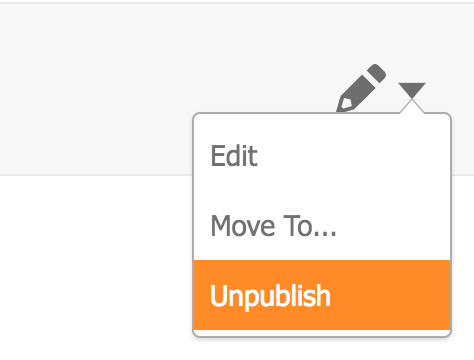...
Suppose you're running a seasonal campaign (winter), but the season is over with, and you won't be running the campaign until the same time next year. To temporarily bring down the campaign either unpublish the Dialog or the Personalization, either will not record activity (views, closes, etc.) and stop showing the dynamic content.
To unpublish your campaign do the following:
- Click Content > Engagements
- Under the Dialogs section, hover over the Dialog you want to unpublish. Click the down arrow and select Unpublish as shown in the screenshot below.
Permanently:
To permanently stop the campaign, remove the embed code from your website.
...
- Click Content > Engagements
- Under the Dialogs section, click the gear to the right for hover over the Dialog you want to remove. Select Click the down arrow and select Delete.
To delete a Personalization do the following:
...