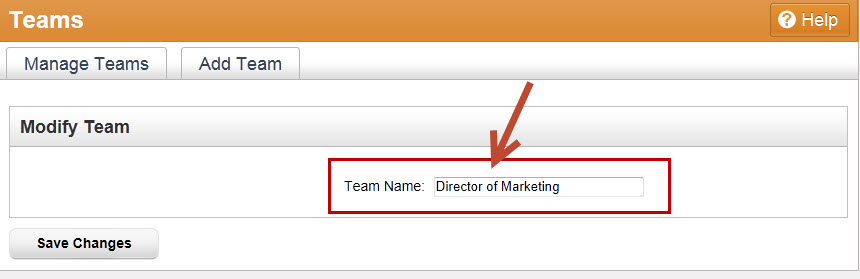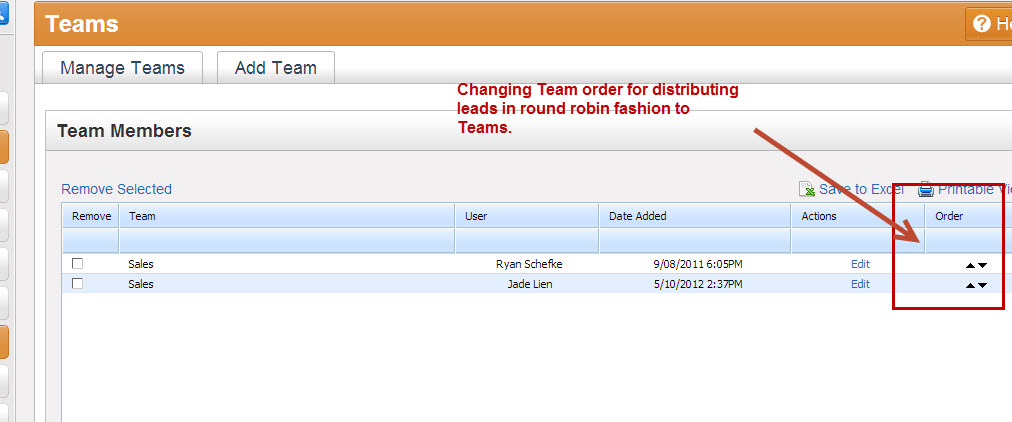| Table of Contents |
|---|
Overview
Lead Liaison allows Admins to setup Teams across their organization. Each user can be part of multiple teams. If a user is part of multiple Teams then the rights/permissions for each Team is inherited. For example, if permissions for feature X is off in Team A but on in Team B and the user is part of both Team A and Team B then the user will have access to feature X since it was on in Team B.
...
- Navigate to 'Administration' > 'Teams'
- Click on 'Edit' next to the name of the Team you want to change the name of
- Enter the new name of the Team. See the screen shot below:
Distributing Leads to Teams
Lead Liaison allows users to distribute leads to Teams in round robin fashion. Higher priority Teams will receive leads first. To change the order of a Teams priority click the up and down arrows under the "Order" column.