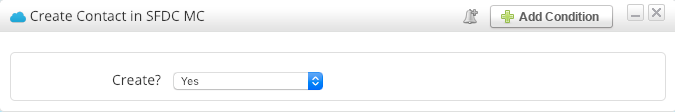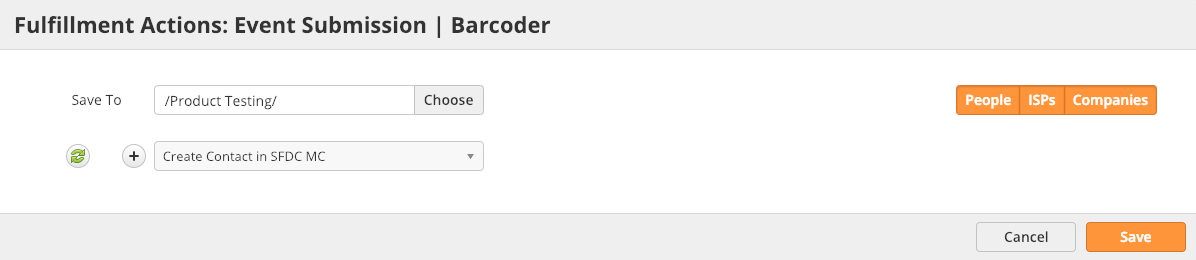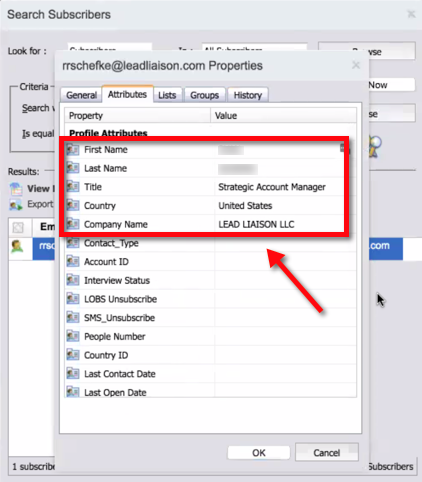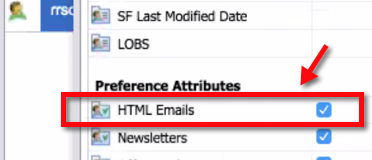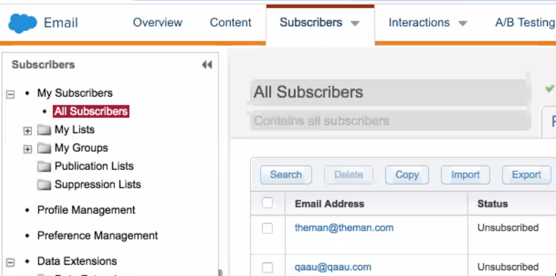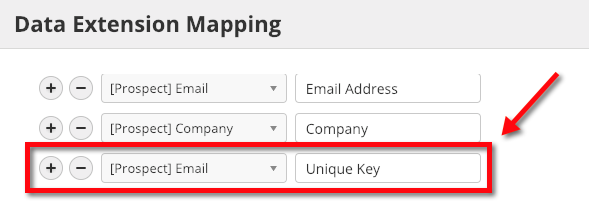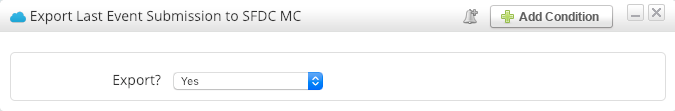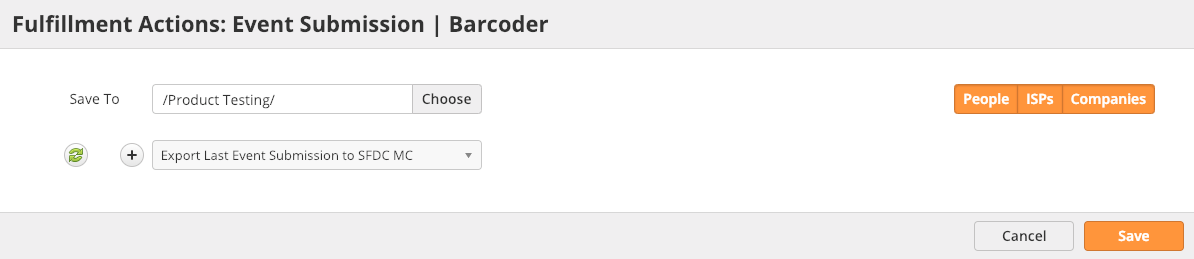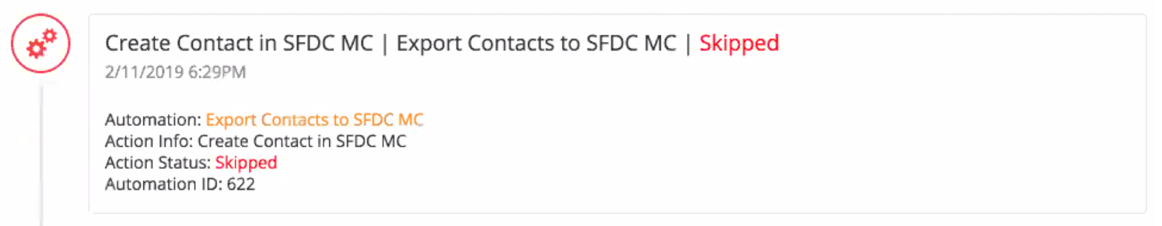| Table of Contents |
|---|
Overview
Lead Liaison natively integrates with Salesforce.com Marketing Cloud (Marketing Cloud), formerly known as ExactTarget. The integration can send data to the All Subscribers list and Data Extensions via automation actions. Companies use the integration to send Prospects into Marketing Cloud from various types of triggers, such as capturing leads from a marketing event. The documentation below explains the setup and implementation to begin using the integration.
...
- Create Contact in SFDC MC: This action will create a new Contact record in the Marketing Cloud All Subscribers list only if it does not already exist. If a Contact already exists with the same email address then a new Contact will not get created. A new Contact will only be created if they do not exist.
- Automation Action:
- Fulfillment Action:
- Lead Liaison sends six attributes to Marketing Cloud when creating a new Contact in the All Subscribers list (five Profile Attributes and one Preference Attribute). As shown below, they are the:
- First Name
- Last Name
- Title
- Country
- Company Name
- HTML Emails (True)
- As soon as the action runs the data will be available in your All Subscribers list.
New Record in your Data Extension
- Export Last Event Submission to SFDC MC: This action will export data to your Data Extension using your field mappings. The action can run in one of two ways depending on your mappings. You can use the action to:
- Always create a new Data Extension record or
- Upsert existing Data Extension records
- To always create a new Data Extension record map the Submission ID to the Unique Key field in your Data Extension.
- To upsert, map the Prospect Email field to the Unique Key field in your Data Extension when setting up your Connector as shown below:
- Automation Action:
- Fulfillment Action:
Notes
- Exporting data to your Data Extension could fail because of invalid extensions or invalid Connector authentication information. Creating Contacts in your All Subscribers list could also fail if the Prospect record is missing an email address. If the export fails for any reason, then the Automation/Fulfillment Action will show "skipped" in the Prospect timeline as shown in the screenshot below: