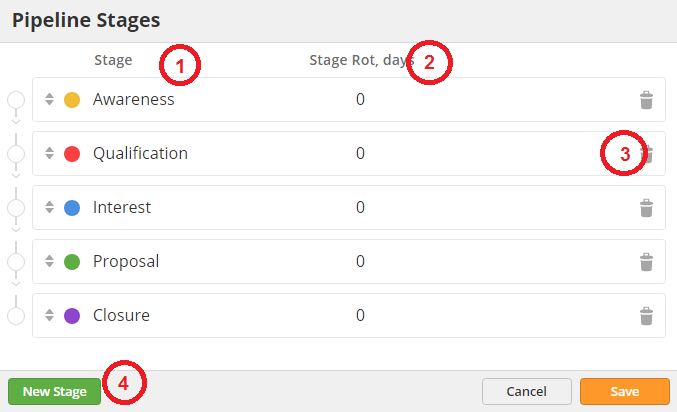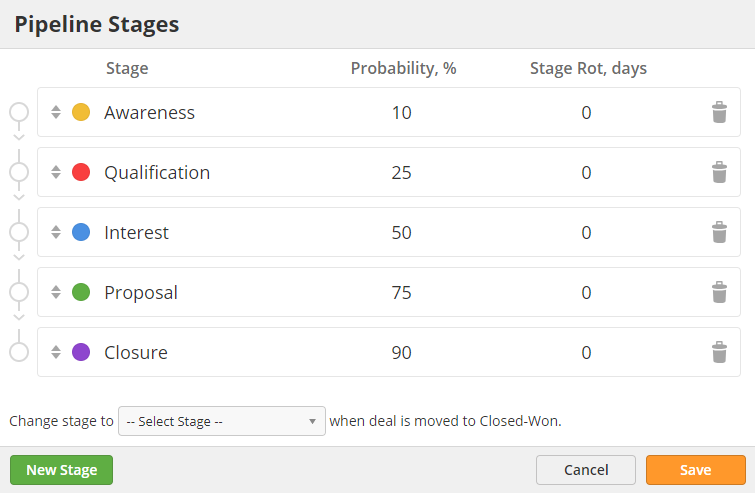| Table of Contents | ||
|---|---|---|
|
...
To verify your installation, log into the Lead Liaison app and navigate to the Home Screen. An extended Sales menu should be located directly beneath the Dashboard option. You should also see an orange asterisk symbol in the lower right of your screen – this is the CRM Sales Shortcuts. If this is not correct, please inform you representative so we can verify your activation.
...
By default, we use five stages: awareness, qualification, interest, proposal, and closure. You can fully customize your own pipeline stages to match your organization's preferred process. You can have as few or as many stages as you desireneed.
- Stage – change the name or color code of a stage
- Probability – the probability Deals in that stage will close
- Stage Rot – set the number of days a deal can be in a stage before it rots. Sometimes called "stalled" or "dead".
- Trash – delete stage
- New Stage – add a new stage to the pipeline
- Change Stage to – automatically move a Deal to a specific stage when Closed-Won
When setting Stage Rot, be sure to take into account your longest sales cycle. A Deal should only be flagged with Stage Rot when it has passed the point that most Deals fall through.
...