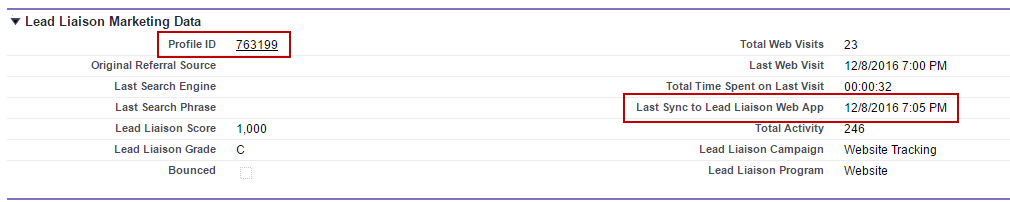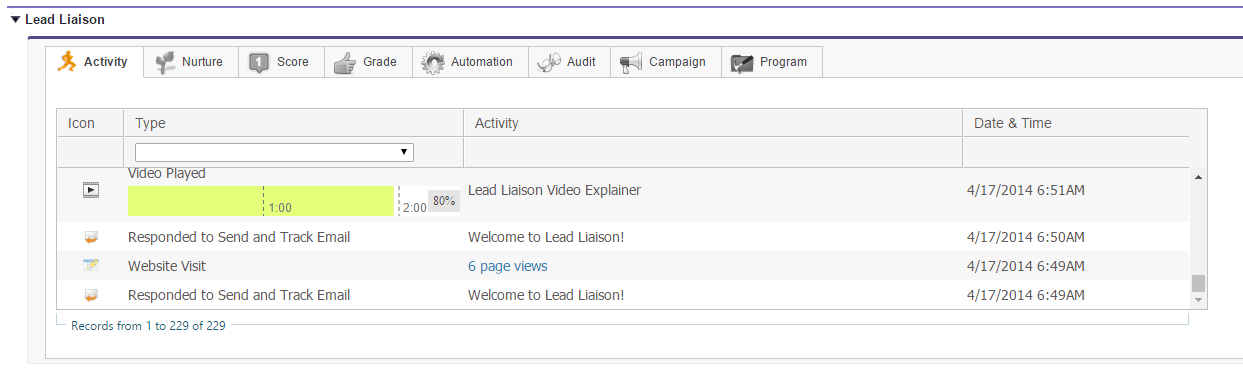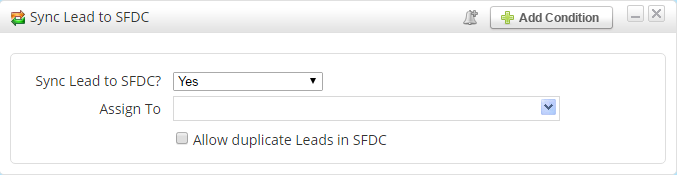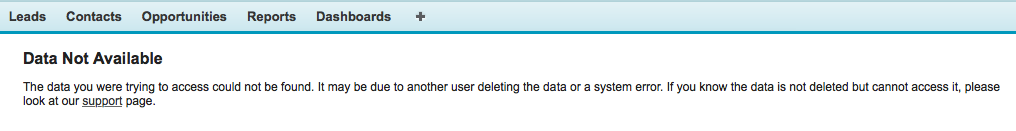| Table of Contents |
|---|
...
The number of Salesforce.com daily API calls used depends on the level of updates to records in your Salesforce.com instance. On average, around 1,500 daily API calls are required. Make sure your Salesforce.com license supports these API requests. Based on a large sample set of 50 clients, daily API calls to Salesforce.com range from 1,000 to 1,700 calls per day.
Syncing
Sync Time
All fields and events synchronized between Salesforce.com and Lead Liaison are updated approximately every 5 minutes.
Initial Sync
Lead Liaison uses the SFDC email to match with Lead Liaison records on initial import. When there is a match, we use the SFDC record ID and link it with the Lead Liaison Prospect ID. If there are duplicate SFDC records (based on email address) then Lead Liaison uses the duplicate management settings in your account.
...
When synced, the Profile ID and Last Sync to Lead Liaison Web App will get updated on the next sync interval (~ 5 minutes after initial sync).
Visualforce Data Syncing
When syncing data in the activity, nurture, score, etc. tabs (as shown in the screenshot below), Lead Liaison will match the SFDC record to a Lead Liaison Prospect based on the SFDC record ID, which indicates the record is linked to a Lead Liaison Prospect, and display the information in a Visualforce component inside Salesforce.com.
If no match is found, then Lead Liaison will look for a match based on the email address of the SFDC record and show data in the Visualforce section. This does not imply the two records are synced together. This Visualforce data, as shown below, will show up on all records in Salesforce.com, including duplicates, that have the same email address as the Lead Liaison Prospect.
Field Updates on Sync
If a field has a value in SFDC and a value in Lead Liaison at sync time then SFDC will be considered the master. Consider the following scenario:
- Lead Source in SFDC is "Trade show A"
- Lead Source in Lead Liaison is "Search Terms"
- The prospect name in Lead Liaison is Anonymous
- The lead name in SFDC is some known name, say "John Smith"
- A phone call occurs with the prospect and the sales person on the call knows this is John Smith and sees John Smith online from the same company
- The sales person syncs the prospect from the Anonymous Lead Liaison lead to the lead in SFDC called John Smith
- The Lead Source value will remain "Trade show A" since that value was in SFDC. SFDC is the master and Lead Liaison is the slave in this case.
| Info | ||
|---|---|---|
| ||
In the above scenario, if field values were empty in SFDC (such as State) but the same field value is not empty in Lead Liaison then Lead Liaison will populate the value in SFDC when the prospect's record is synced to SFDC |
Dates & Times
All dates and times in SFDC are on Greenwich Mean Time (GMT). Lead Liaison uses GMT since each user who is accessing Lead Liaison may be in different time zones. The Activity History section (as shown below) is built as a Visual Force page in SFDC and data is read from Lead Liaison's servers.
...
- Removing custom fields from your Salesforce.com instance
- Invalid CRM credentials (change of password)
- Invalid CRM credentials (change of token by another 3rd party app)
- Change of Lead Liaison's trusted IP addresses entered into Salesforce.comSalesforce.com instance
- Invalid CRM credentials (change of password)
- Invalid CRM credentials (change of token by another 3rd party app)
- Change of Lead Liaison's trusted IP addresses entered into Salesforce.com
Sync to CRM Automation Action
A Sync Lead to SFDC action is available as an automation action. When syncing a large batch of prospects into Salesforce.com, keep in mind the system will sync 200 records per API call. This sync engine runs every 5 minutes. For example, if your criteria selected 10,000 people, and the Sync Lead to SFDC action was applied on all prospects, it would take 50 syncs, with each sync happening every 5 minutes, before all 10,000 records were synced. That means it would take 250 minutes, or a little over 4 hours to sync all of your records into Salesforce.com.
Notification System for Broken Sync Connections and CRM Errors
...
The link will show this error in the following cases:
- If this SFDC record was deleted. Note, once a record is deleted from SFDC then within a 5 minute period (the sync period) the SFDC icon/link is removed from the Lead Liaison prospect record.
- If the SFDC user is logged into another SFDC account different than the SFDC account connected to Lead Liaison.
...
For the sync process to work properly the configuration wizard must run through Step #5. Only changing the configuration credentials will lead to sync issues.