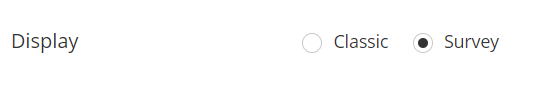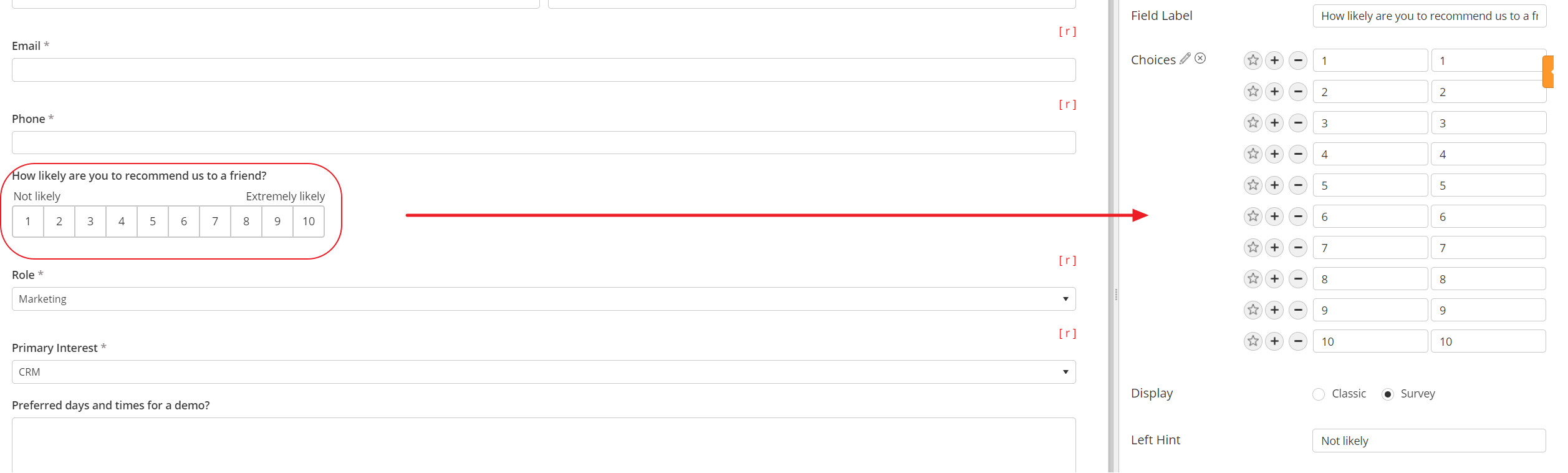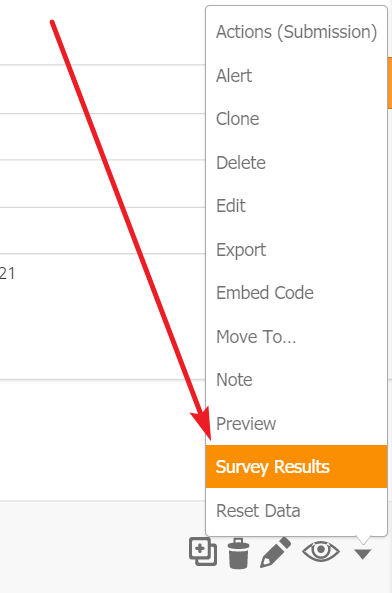| Table of Contents |
|---|
...
Although your embed code might look different, here's an example:
Original Lead Liaison iframe Code:
| Code Block |
|---|
<iframe src='http://www2.athena-tech.com/view-form.php?id=45528' width='100%' height='500' type='text/html' frameborder='0' allowTransparency='true' style='border: 0'></iframe> |
Updated HTTP Secure iframe Code:
| Code Block |
|---|
<iframe src='https://t1.llanalytics.com/view-form.php?ll_custID=112489&id=45528' width='100%' height='500' type='text/html' frameborder='0' allowTransparency='true' style='border: 0'></iframe> |
...
| Info | ||
|---|---|---|
| ||
By selecting a Domain List Lead Liaison will redirect competitors in your Domain List. It's also possible to use only a custom list of Competitors and skip the Domain List. To do this remove the Domain List value and check the "Redirect Using Specific Competitors". Additionally, both the Domain List and custom list can be combined by selecting both checkboxes. |
Likert Scales (Surveys)
You can create a survey using Likert scales. Likert scales are commonly used in questionnaires for respondents to give a rating. For example, you might ask an existing client how likely they are to recommend your company. A Liker scale would allow the Prospect to rate their likelihood.
To add a Likert scale and create a survey,
- Add a Radio Button or Checkbox field.
- Open the field options.
- Add your selections (for example, the numbers 1-10).
- Change the display mode to Survey.
- Add a left hint and a right hint for the scale.
In the example below, we have a scale for how likely a user is to recommend us to a friend. They can rate their response from 1-10 from "Not very likely" to "Extremely likely."
Viewing Survey Responses
To view survey responses, select the Survey Results option in the Action Menu.
Using Custom CSS
- CSS Class = CSS Class sets the CSS class that will be used on this form field. Use this option to add your own custom styling to the field. The CSS class should be defined in your Layout Template. The CSS code can be embedded into your Layout Template or referenced in a file, which can be hosted in your Media Manager or on your own server.
...