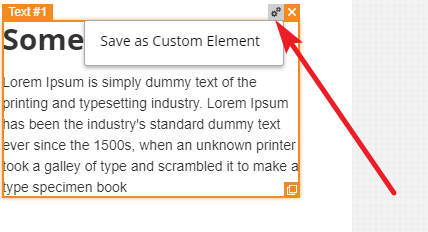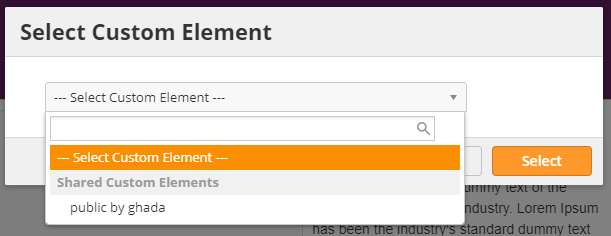...
With Custom Elements, you can re-use any element between multiple landing pages. To save a Custom Element, select an Element and click on the gear icon in the top-right corner.
To use a Custom Element, drag over a Custom Element box and select the appropriate element.
Cloning Widgets
If you already have a widget set up and would like to add another, you can clone the first widget instead of creating a new one from scratch. For example, you may want to duplicate a series of columns from the top of your page to the bottom. To clone a widget, select it and then click the Clone icon in the bottom-right corner.
...