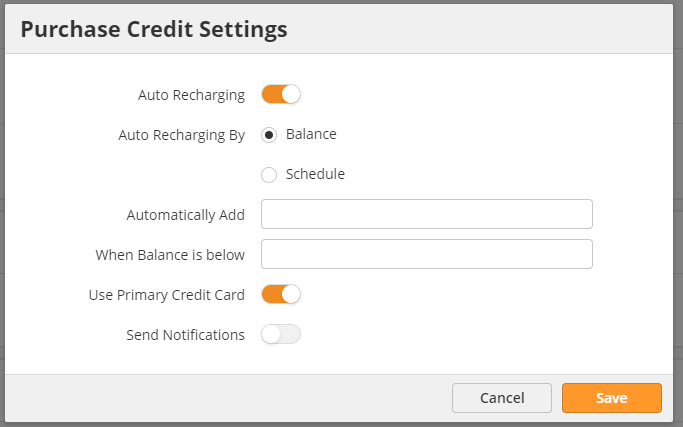| Table of Contents |
|---|
What are Purchase Credits?
...
- Handwritten letters
- Postcards
- Advanced Email Tests
- Extra Social Media Appends beyond your free quota
- Extra Smart Matches beyond your free quota
- Premium Audio Transcription
- Business Card Transcription
- ZoomInfo™ People Prospect Search Lookupswith DataSpring
| Info |
|---|
You do not need to buy Purchase Credits in advance for Transcription services, but you must have a card on file to pay monthly invoices. |
...
- Navigate to Settings > Account > Billing.
- Under Purchase Credits, click Buy Purchase Credits.
- Enter the number of credits you would like to buy.
- Click Purchase
| Info |
|---|
One Purchase Credit is equal to $1USD. You can add Purchase Credits in increments of .01 with a minimum of 1 Purchase Credit. |
Auto Recharging Purchase Credits
In the right corner of the Purchase Credits box, you can click the Gear icon to be taken to the auto recharge settings.
From this window you can turn on or off Auto Recharging from the top toggle button. You can also select if it should auto recharge on a scheduled date such as every 30 days, or if it should recharge when your balance drops below a certain amount. For example you can configure it to add 500 purchase credits, any time your balance is below 25.
You can also select if it's the Primary account credit card, or one of the secondaries on the account that should be used, and if any notification of the auto recharge action should be sent out.
Reviewing Purchase Credits
...
- Navigate to Settings > Account > Billing.
- Under Purchase Credits, click Manage Purchase Credits.
- Optionally update the time frame of the report.
...